The commands in the Optopus package have to initialised by setting the Optopus context with the MIDAS command SET/CONTEXT OPTOPUS. All commands in this package have the qualifier OPTOPUS. Since the majority of them need quite a number of input parameters, and where their correct order and meaning is not always easy to remember, there are are two ways to enter command parameters. Besides the usual way of writing for each command:
command/qualifier p1 p2 p3 ...
it is also possible to define them in an explicit form:
SET/OPTOPUS param=value [param=value],
where param is the parameter name and value is the assigned
value. Every parameter set in this ways can be defaulted on the command
lines. Only the input and output filenames are required unless the general
default names are used (see documentation of the individual commands).
However, before executing a command it is recommended to check the session
parameters by listing them with the command SHOW/OPTOPUS. This will
produce an output table like in Table ![]() . For a
complete overview see Section
. For a
complete overview see Section ![]() .
.
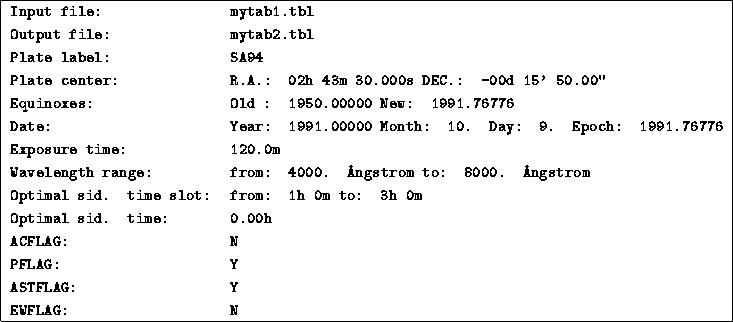
Table: Parameters listed by SHOW/OPTOPUS
The assigned values are maintained until the user gives the MIDAS
command
CLEAR/CONTEXT or decides to leave the MIDAS session.
However, is is possible to save them with the command
SAVE/OPTOPUS table, where table is the name of any table chosen
by the user. SAVE/OPTOPUS saves the relevant session parameters
by copying them to descriptors of table. It is advisable to use
this command, not only when you want to interrupt a session and restart
it later, but again during the session to protect yourself
against system crashes or accidental logouts of MIDAS. When
re-entering Optopus context, all parameters are re-initialised to the
default values but they can be re-set to the values of a previously
saved session with RESTORE/OPTOPUS table, where table is
of course the name of the table that contains the saved setting.
Since almost all commands in the package work, both in input and in output, on MIDAS tables, another important task of the user at the start of an Optopus session will be to create a MIDAS table from the ASCII file where the data about the objects to be observed are being kept. The newly created table will have to contain, amongst others, an :IDENT and a :TYPE column, where :TYPE contains ``B'' or ``S'', respectively for ``big'' and ``small'' guidestars, and ``O'' for scientific object. As the format of this table is fixed and crucial for all the following operations, there is a dedicated command for this purpose:
CREATE/OPTOPUS inp_file [out_tab] [fmt_file] [old_equinox]
A standard fmt_file can be seen in Table ![]() .
.
A copy of this format file will be put in the working directis available in the file:
In case the targets are already stored in a MIDAS table the user should check if the table columns have the correct labels. If required, modifications in the table can be made by using one or more commands for table manipulation.
The equinox of the data has to be stored in the descriptor TABEQUI of the MIDAS table. It is important to verify whether the equatorial coordinates have been precessed or not. In fact, next step in this ``building--up'' of the Optopus session is the command:
PRECESS/OPTOPUS [inp_tab] [new_equinox],
which corrects the right ascension and declination for precession to the date of the observation (this is the default, which can be changed by defining the parameter NEWEQ), and updates the value of the double precision descriptor TABEQUI. To limit the number of files created in an Optopus session, this command will not to create a new table, but will add two new columns :RA and :DEC in the table created by CREATE/OPTOPUS. The old columns :RA and :DEC are renamed to :OLDRA and :OLDDEC, respectively. Note, that in this table the equatorial coordinates are in decimal format.