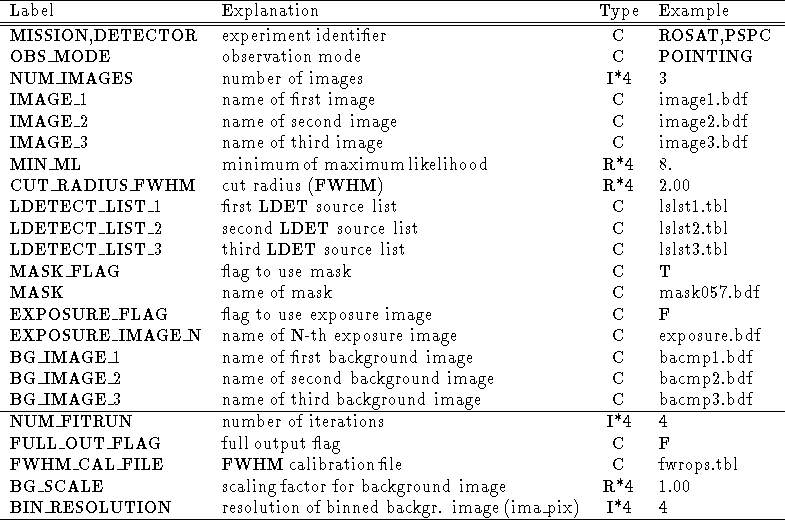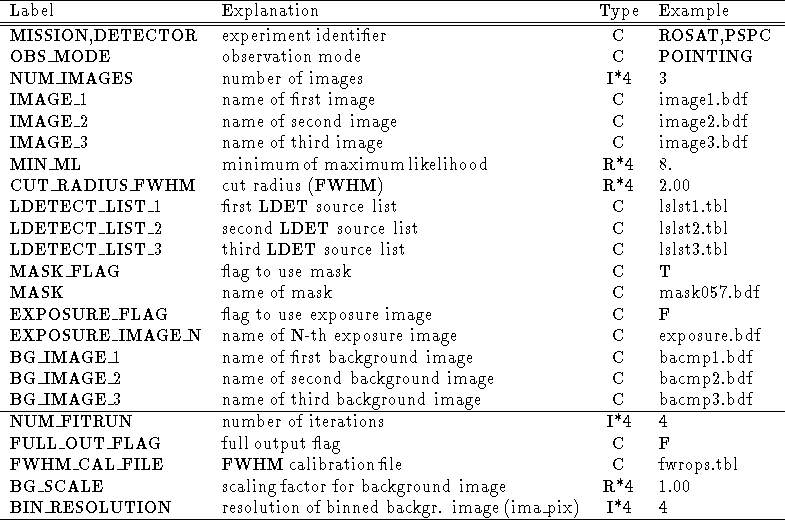Next: Determine Total Field of
Up: 5.2 Tasks of the
Previous: Determine Background Counts per
The smoothed background image is created by cutting out sources found
by the local detection from an image and by performing a bicubic spline
fit to the so-called cheesed image. The command for that task is
CREATE/BG_IMAGE dbpar edit
A parameter file dbpar.par is created
and is offered to be edited
(cf. Table 5.1).
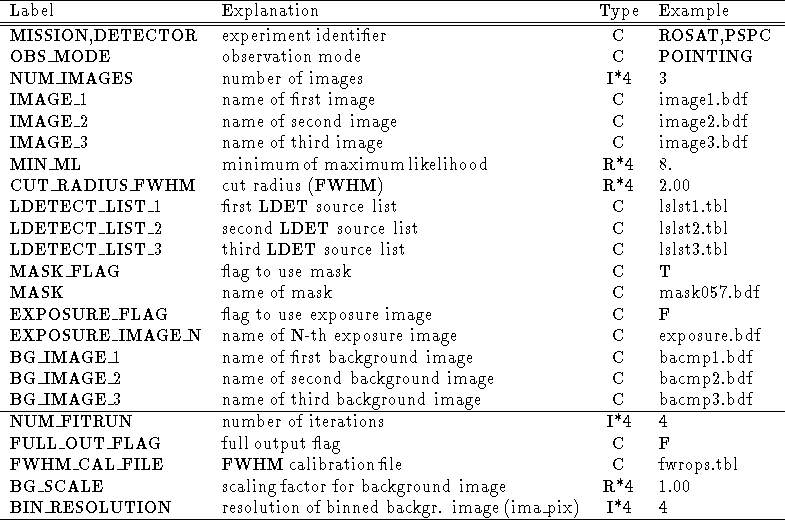
Table 5.1: Parameter file for CREATE/BG_IMAGE
- MISSION,DETECTOR is the experiment identifier.
Allowed values are ROSAT,PSPC, ROSAT,HRI, and ROSAT,WFC.
- OBS_MODE is the observation mode.
Allowed values are POINTING or SURVEY.
- NUM_IMAGES is the number of images for which a
background image is calculated by a spline-fit.
The maximum allowed number is 6.
- IMAGE_N is the name of the N-th image. It must be of size
 image pixels and one image pixel must be half of
the size of the on-axis FWHM of the instrument. Such an image will
be created with the command CREATE/SOURCE_DETECT_IMAGE.
image pixels and one image pixel must be half of
the size of the on-axis FWHM of the instrument. Such an image will
be created with the command CREATE/SOURCE_DETECT_IMAGE.
- MIN_ML determines which sources from the local detection
source table are cut out from the image. The criterion is
SIGNA
 MIN_ML, where SIGNA is the
existence likelihood of the source and MIN_ML is the
minimum of maximum likelihood of existence as given in the parameter
file. The likelihood of existence is related to the probability of
existence of a source (P) as MIN_ML = -ln(1-P).
MIN_ML, where SIGNA is the
existence likelihood of the source and MIN_ML is the
minimum of maximum likelihood of existence as given in the parameter
file. The likelihood of existence is related to the probability of
existence of a source (P) as MIN_ML = -ln(1-P).
- CUT_RADIUS_FWHM is the cut-out radius of the source
in units of the FWHM at that position. The default value is 2.0
(determined at calibrated amplitude channel 7) for the
PSPC Pointing case. A value of 5.0 should be used for the ROSAT
Survey case: There a fixed value of FWHM=60 arcsec is used.
- LDETECT_LIST_N is the name of the N-th source table coming
from the local detection (command DETECT/LOCAL). No other
table (format) is allowed.
- MASK_FLAG is a flag to use the mask (T) or not
(F).
- MASK is the name of the mask image to screen the image.
This image must have the same world coordinates, number of pixels and
bin size as the image. It is checked, whether the descriptors
START, STEP, and NPIX agree.
The intensity per pixel has to be 1. for the illuminated parts
and 0. for the shadowed parts.
Such an image can be created with one of the commands
CREATE/MASK, CREATE/WOBBLED_MASK (PSPC only),
or ADJUST/MASK.
The PSPC default is a circular mask with a radius of 57 arcmin,
EXSAS_CAL:mask057.bdf, valid for ROSAT,PSPC and POINTING.
Note, that this mask can not be used for survey data.
- EXPOSURE_FLAG is a flag to use the exposure image (T) or (F).
- EXPOSURE_IMAGE_N is the name of the N-th exposure image.
The exposure image is used to obtain a better spline fit to the
background. It is not used to correct the resulting background map
for exposure.
- BG_IMAGE_N is the name of the N-th background image. The
default name is bacmpN.bdf.
There is an additional set of extended parameters which can be
accessed either with WRITE/PARFIL or with
CREATE/PARFIL using the extended option.
For standard source detection they are not needed.
- NUM_FITRUN is the number of iterations in the spline-fit.
A value of 4 (the default) should be sufficient. In case the spline
fit goes wrong (the chi-square becomes zero) after M iterations this
parameter should be set to M-1. The reduced chi-square is written to
the keyword OUTPUTR(1). So the condition of proper convergence
of the spline-fit can be checked by reading this keyword.
- FULL_OUT_FLAG is a flag controlling the output. If activated,
some additional output files for debugging issues are produced.
- FWHM_CAL_FILE is the FWHM calibration table (to be found
in the calibration area). Allowed values are
EXSAS_CAL:fwrops.tbl (PSPC),
fwrohr.tbl (HRI), fwrowf.tbl (WFC), and
frwos1.tbl, fwros2.tbl, fwrop1.tbl, fwrop2.tbl
(WFC filter-specific tables).
This parameter has to be set only if a WFC filter-specific
table shall be used.
- BIN_RESOLUTION is the resolution of the rebinned image in
units of image pixels. To the rebinned and cut-out image a bicubic
spline is applied. The default value of 4 should not be modified.
- BG_SCALE is the scaling factor of the background image.
The default value of 1 should not be modified.
There is an alternative method to create a smoothed background image
by first smoothing the image with a Gaussian filter, then cut-out the
sources, interpolate the cut-out pixels by the mean neighbourhood
pixels and smooth the result by applying a bicubic spline rebinning.
The command for that task is
CREATE/SMOOTH_BG in_image bg_image LDET_table [cut_rad] -
[val_smoo] [deg_poly] [draw_flag] [fullout]
- in_image is the name of the image from which the
smoothed background image will be calculated. It must be
of size
 image pixels and one image
pixel must be half of the size of the FWHM of the on-axis
point spread function of the instrument. Such an image will
be created with the
command CREATE/SOURCE_DETECT_IMAGE.
image pixels and one image
pixel must be half of the size of the FWHM of the on-axis
point spread function of the instrument. Such an image will
be created with the
command CREATE/SOURCE_DETECT_IMAGE.
- bg_image is the name of the result smoothed
background image.
- LDET_table is the name of the source table
coming from the local detection (command DETECT/LOCAL).
The name of a column can be appended according to which
the table will be sorted (e.g. lslst1,:COUNT(-),
the default is to sort the table as :SIGNA)
- cut_rad is a radius in units of the FWHM of the
source to cut out the photons.
- val_smoo is the filter smooth radius in units of image
pixels. The default is 16.
- deg_poly is the degree of the polynomial used to fill
the regions cut out at the source positions (0,1, or 2).
The default is 1.
- draw_flag is the display/draw flag, if set to N
no output is given to the display, if set to Y the
modified area is displayed step for step. The default is Y.
- fullout is the full output flag. If set to Y,
besides the background image a cheesed image (with filled holes),
bldfl1.bdf, and a binned background image binfl1.bdf
are created. If set to N the images bldfl1.bdf
and binfl1.bdf is not created.
The default is fullout=N.
Note that for background images produced with
EXSAS versions earlier than 96JAN
the background image was scaled with a factor 100.
This scaling is not necessary anymore, the default for the scale
factor is now set to 1.





Next: Determine Total Field of
Up: 5.2 Tasks of the
Previous: Determine Background Counts per
If you have problems/suggestions please send mail to
rosat_svc@mpe-garching.mpg.de