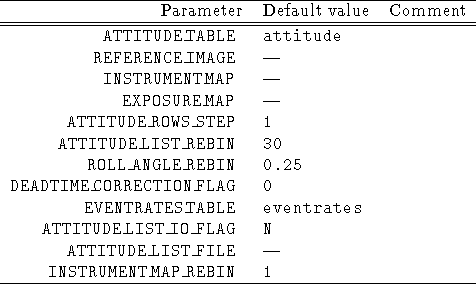
Table 4.7: Parameter file entries for CREATE/EXPOSURE_MAP
After producing an image, it is sometimes necessary to remove artificial features, like the rib structure of the PSPC or the vignetting effects. In particular, this is important for the study of extended sources. The goal of this analysis is to convert a raw image into a count rate ``clean'' image. This can be accomplished by means of the production of an ``exposure map'', that is an image which contains the corrected exposure as a function of the sky position. A division of the uncorrected count image by the exposure map will then give the desired output. Since the response of the detector is different in different channel ranges, the appropriate instrument map has to be selected.
The command CREATE/EXPOSURE_MAP is available for the exposure map production. Since this task is computationally expensive, it is a rather slow procedure: if you have a long dataset it can sometimes take hours to be completed. The program reads in an attitude table and produces a histogram of the distribution of pointing direction and roll angle during the observation. This histogram can be saved for subsequent use. Then the chosen instrument map is projected to the sky according to this distribution. The syntax of the command is:
CREATE/EXPOSURE_MAP parfilwhere parfil is the name of the parameter file (default extension is .par).
The parameter file entries are shown in Table 4.7, where:
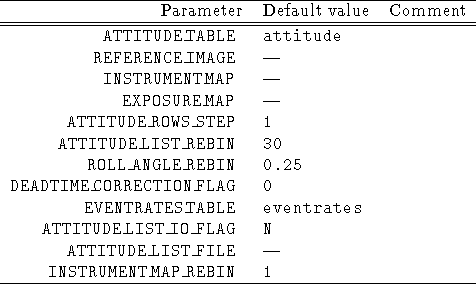
Table 4.7: Parameter file entries for CREATE/EXPOSURE_MAP
exsas_cal:moimp_8_19_b.bdf (or _c)
exsas_cal:moimp_8_41_b.bdf (or _c)
exsas_cal:moimp_20_41_b.bdf (or _c)
exsas_cal:moimp_42_51_b.bdf (or _c)
exsas_cal:moimp_52_69_b.bdf (or _c)
exsas_cal:moimp_52_90_b.bdf (or _c)
exsas_cal:moimp_70_90_b.bdf (or _c)
exsas_cal:moimp_91_131_b.bdf (or _c)
exsas_cal:moimp_91_201_b.bdf (or _c)
exsas_cal:moimp_132_201_b.bdf (or _c)
There is no default.
true cm
Let's say you want to produce an instrument map in the channel range 70-131 (because you want to correct an image in that range). It is not enough just to average the two instrument maps moimp_70_90_b.bdf and moimp_91_131_b.bdf, since this would assume a flat spectrum (which is most likely not the case). Also a weighted average of the two instrument maps on your spectrum would be a mistake, because the spectrum is generally far from being constant along your field of view. The best thing is, surprisingly, NOT to combine the two maps anyway. It is better to produce two data images in the two energy ranges 70--90 and 91--131, to correct them separately with the two exposure maps derived from the corresponding instrument maps moimp_70_90_b.bdf and moimp_91_131_b.bdf, and finally to sum the two corrected count rate images into one. Only in this way the result can be considered ``perfect'', as even the energy dependency of the vignetting correction is kept into account.
The generalization to more than two bands is trivial.
It is also possible to mask the instrument map before running the exposure map program, for instance to use only the central part of the PSPC detector. The command CREATE/MASK can be used (see chapter 5).