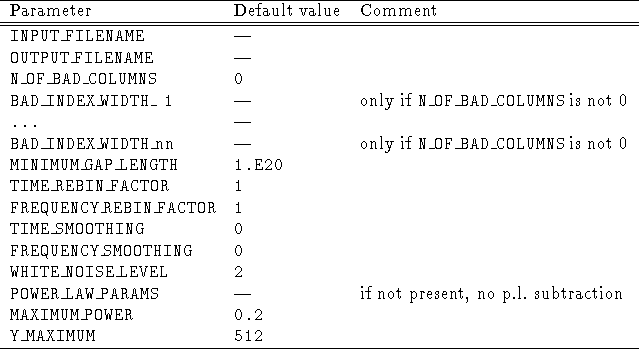Next: Frequency-Time Image Conversion to
Up: 7.2 The Timing Analysis
Previous: Signal Detection in Power
An optional output from the MAKE/POWER_SPECTRUM
command (option SEGMENTED) is the so-called
 -T image, consisting of the single power spectra obtained in the
accumulation, reported vs. time.
The format of this image is described in section
7.2.8.
Since its structure is not suitable for display and plot,
some additional commands are available to transform,
plot and display this image.
-T image, consisting of the single power spectra obtained in the
accumulation, reported vs. time.
The format of this image is described in section
7.2.8.
Since its structure is not suitable for display and plot,
some additional commands are available to transform,
plot and display this image.
The command PREPARE/POWER_IMAGE
takes in input the rough  -T image which comes in output
from the command MAKE/POWER_SPECTRUM (SEGMENTED option)
and creates a 512
-T image which comes in output
from the command MAKE/POWER_SPECTRUM (SEGMENTED option)
and creates a 512  512 pixels image for
display (converted into rms units).
Many options are available to preprocess the image:
it is possible to remove bad spectra,
to perform a rebinning and/or a smoothing on both coordinates
independently,
to subtract a given power law and to identify gaps in the time
coordinate.
The output will be a MIDAS bulk data frame divided into two windows:
in the left window the power data (converted to rms) are reported,
and in the right one is displayed the light curve.
WARNING! This image is not suitable for analysis,
and it should be used only for display.
The syntax of the command is:
512 pixels image for
display (converted into rms units).
Many options are available to preprocess the image:
it is possible to remove bad spectra,
to perform a rebinning and/or a smoothing on both coordinates
independently,
to subtract a given power law and to identify gaps in the time
coordinate.
The output will be a MIDAS bulk data frame divided into two windows:
in the left window the power data (converted to rms) are reported,
and in the right one is displayed the light curve.
WARNING! This image is not suitable for analysis,
and it should be used only for display.
The syntax of the command is:
PREPARE/POWER_IMAGE parfil
where parfil is the name of the parameter file
generated using CREATE/PARFIL IPOWER.
The parameter file entries are shown in Table
7.16.
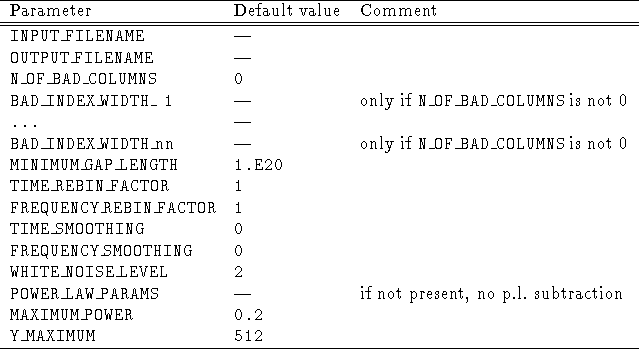
Table 7.16: Parameter file entries for PREPARE/POWER
The meaning of the parameters is as follows:
- INPUT_FILENAME is the name of the input image (output
from the command
MAKE/POWER_SPECTRUM,
option SEGMENTED).
The default extension is
BDF.
- OUTPUT_FILENAME is the name of the output table, which
can be directly displayable with LOAD/IMAGE. The default
extension is BDF.
- N_OF_BAD_COLUMNS is the number of the group of spectra
which must be excluded from the output image (e.g.
corresponding to corrupted spectra). The default value is 0 (no
bad spectra): in this case the parameter
BAD_INDEX_WIDTH_n is not read in.
- BAD_INDEX_WIDTH_nn is a two (integer) values parameter.
The first value is the position (number of the spectrum as in the
logfile in output from MAKE/POWER_SPECTRUM option SEGMENTED)
of the first spectrum of the ``bad group'' nn. The second value
is the number of spectra constituting the bad group. There is no
default: these parameters are read in only if a non-zero value is
specified for N_OF_BAD_COLUMNS.
- MINIMUM_GAP_LENGHT is the minimum length for a time gap
in ordered to be identified by the program. A identified gap is
marked in the output image with a white line. The default value
is
 (no gaps will be identified).
(no gaps will be identified).
- TIME_REBIN_FACTOR is the rebinning factor in time. The
default value is 1 (no rebinning).
- FREQUENCY_REBIN_FACTOR is the rebinning factor in
frequency. The default value is 1 (no rebinning).
- TIME_SMOOTHING is the time smoothing factor specifying the
half size of the smoothing window. The default value is 0 (no
smoothing).
- FREQUENCY_SMOOTHING is the frequency smoothing factor
specifying the
half size of the smoothing window. The default value is 0 (no
smoothing).
- WHITE_NOISE_LEVEL is the white noise level to be subtracted.
from the image values. Since the output image is converted in rms
units, it is advisable to subtract the white noise. The default
is 2.
- POWER_LAW_PARAMS are the parameters of a power law which
is subtracted from all the spectra in the output image. The
parameters are normalization (in power) and slope respectively.
If no power law subtraction is desired, this parameter should
not be specified in the parameter file.
- MAXIMUM_POWER is the value of the maximum value of rms
for image normalization purposes. The user should run the
command once for test in order to determine the maximum value
of the output image and then tune this parameter in a second run.
The default value is 0.2
- Y_MAXIMUM is the maximum number of image
rows to be used in the output bulk data frame (it should be less
than 512). Since the image is blown up both in X- and Y-direction
to fill the whole image (512
 512), the user might want
to stop the blow up in the Y-direction (time axis) to some value.
Use the value 512 (default) to fill the whole image.
512), the user might want
to stop the blow up in the Y-direction (time axis) to some value.
Use the value 512 (default) to fill the whole image.
- Format of the input: the files input to this command are:
- PARAMETER FILE: standard ASCII file. Its general format
is described in Table
7.16.
- ROUGH
 -T IMAGE: it is the output from
MAKE/POWER_SPECTRUM S.
-T IMAGE: it is the output from
MAKE/POWER_SPECTRUM S.
- Format of the output: the files in output from
this command are:
- FINAL
 -T IMAGE:
The value for the power are already normalized between 0 and 256.
The cuts are selected in order to have the frame with the overlay
bits on, so that any change of the lookup table will not affect
the frame. The right window shows the count rate as a function
of time (count rate on the X-axis and time on the Y-axis).
Tics are marked only for the count rate axis. No labels are
displayed: lower/upper values and step for the count rate tics
are reported in the logfile (and to the terminal).
-T IMAGE:
The value for the power are already normalized between 0 and 256.
The cuts are selected in order to have the frame with the overlay
bits on, so that any change of the lookup table will not affect
the frame. The right window shows the count rate as a function
of time (count rate on the X-axis and time on the Y-axis).
Tics are marked only for the count rate axis. No labels are
displayed: lower/upper values and step for the count rate tics
are reported in the logfile (and to the terminal).
- LOGFILE: it is an ASCII file containing a copy of the output
to terminal. The useful parameters read in from the parameter
file are reported. Then for all the time steps the index
(row number), the corresponding time (in units of 100s),
count rate and average power are
displayed. Following are reported the mean power and variance,
the number and power of the spectra with power out of 5
 from
the total average (they are only identified and it is possible to
remove them in a following run of the command), the
informations about the number of
continuous intervals found (according to the minimum gap size
defined by the user). Then follow the statistics of the
image, namely: minimum and maximum count rates, the minimum
and maximum times (in units of 100s), the minimum and maximum
power and the new minimum and maximum power (i.e. after
the whole processing). The last informations in output are
the X and Y blow up factors (i.e. the X and Y sizes
of the power pixels in units of true pixels) and the start/end/step
for the count rate tics. The logfile has the standard name
ps_ima.log
from
the total average (they are only identified and it is possible to
remove them in a following run of the command), the
informations about the number of
continuous intervals found (according to the minimum gap size
defined by the user). Then follow the statistics of the
image, namely: minimum and maximum count rates, the minimum
and maximum times (in units of 100s), the minimum and maximum
power and the new minimum and maximum power (i.e. after
the whole processing). The last informations in output are
the X and Y blow up factors (i.e. the X and Y sizes
of the power pixels in units of true pixels) and the start/end/step
for the count rate tics. The logfile has the standard name
ps_ima.log





Next: Frequency-Time Image Conversion to
Up: 7.2 The Timing Analysis
Previous: Signal Detection in Power
If you have problems/suggestions please send mail to
rosat_svc@mpe-garching.mpg.de
![]() -T image, consisting of the single power spectra obtained in the
accumulation, reported vs. time.
The format of this image is described in section
7.2.8.
Since its structure is not suitable for display and plot,
some additional commands are available to transform,
plot and display this image.
-T image, consisting of the single power spectra obtained in the
accumulation, reported vs. time.
The format of this image is described in section
7.2.8.
Since its structure is not suitable for display and plot,
some additional commands are available to transform,
plot and display this image.
![]() -T image which comes in output
from the command MAKE/POWER_SPECTRUM (SEGMENTED option)
and creates a 512
-T image which comes in output
from the command MAKE/POWER_SPECTRUM (SEGMENTED option)
and creates a 512 ![]() 512 pixels image for
display (converted into rms units).
Many options are available to preprocess the image:
it is possible to remove bad spectra,
to perform a rebinning and/or a smoothing on both coordinates
independently,
to subtract a given power law and to identify gaps in the time
coordinate.
The output will be a MIDAS bulk data frame divided into two windows:
in the left window the power data (converted to rms) are reported,
and in the right one is displayed the light curve.
WARNING! This image is not suitable for analysis,
and it should be used only for display.
The syntax of the command is:
512 pixels image for
display (converted into rms units).
Many options are available to preprocess the image:
it is possible to remove bad spectra,
to perform a rebinning and/or a smoothing on both coordinates
independently,
to subtract a given power law and to identify gaps in the time
coordinate.
The output will be a MIDAS bulk data frame divided into two windows:
in the left window the power data (converted to rms) are reported,
and in the right one is displayed the light curve.
WARNING! This image is not suitable for analysis,
and it should be used only for display.
The syntax of the command is: