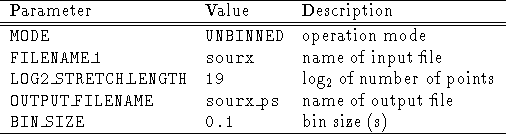
Table 7.2: Example of a parameter file for long PS production
If no period is known in advance, a power spectrum technique has to be used. First, the same initial steps described in the preceding section have to be performed, i.e. time sorting and arrival times correction:
SORT/TABLE sourx :TIME CORRECT/ORBIT_DATA corr 5,40,35 -69,23,46 orbit_file CORRECT/BARYCENTER sourx corr 5,40,35 -69,23,46Then, a parameter file for the power spectrum program has to be created using the EXSAS command CREATE/PARFIL LPOWER lpower.par (Table 7.2).
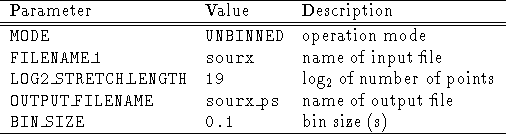
Table 7.2: Example of a parameter file for long PS production
With this parameter file, a power spectrum is produced from the data. The
photons are automatically binned in 0.1 second bins, until 524288 bins are
produced (the maximum allowed number anyway). If a gap (or the end of the
observation) is detected, only a number of points corresponding to the
maximum power of 2 less than the actual number of bins will be used.
With this choice (assuming that 524288 bins are actually produced, the
output power spectrum (consisting of 262144 points) will range in frequency
between ![]() Hz and 5 Hz.
Hz and 5 Hz.
Assuming that the parameter file is called lpower.par, the power spectrum program is then executed by the command
MAKE/POWER_SPECTRUM lpowerThe output power spectrum (file sourx_ps.tbl) can be plotted with the command
PLOT/POWER_SPECTRUM sourx_psOf course in this case, the high number of points (262144) will make the plot very slow; it is therefore advisable not to plot the power spectrum as a whole. One possibility is to select in the table only the bins with a power larger than a certain value, corresponding to a given (low) chance probability. It is possible to search for peaks in the power spectrum according to their chance probability: the command
DETECT/PERIOD sourx_ps 1.E-4will display on the terminal all the points having a probability to appear by chance less than 0.0001 (keeping into account the number of trials).
In some case one would want to include the gaps as sequences of zero bins: it is possible to include a parameter which specifies the minimum fractional exposure a bin must have in order to be accepted (the default is 1.0, only fully exposed bins being accepted). Setting this parameter to 0.0 would include the gaps in the accumulation. The parameter file can be created with CREATE/PARFIL SPOWER spower.par (see Table 7.3).
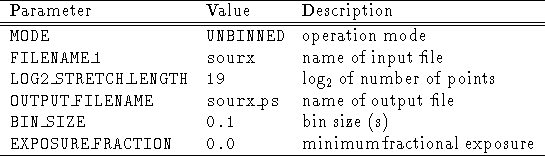
Table 7.3: Example of a parameter file for PS production with gaps
In order to check the shape of the window function introduced by the gaps, it is possible then to produce a power spectrum of the window function only, in other words using for each bin not the counts, but the actual fractional exposure. A new parameter is added to the parameter file (Table 7.4).
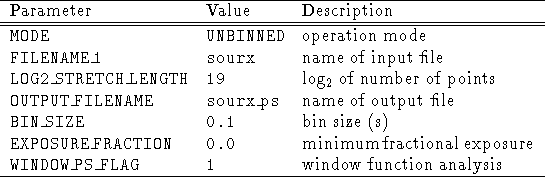
Table 7.4: Example of a parameter file for window PS production
If the observation contains many gaps, and the period range of interest is
much shorter than the length of the single observation segments, it is
possible to run the power spectrum program in SEGMENTED mode. The
observation is divided in stretches of fixed length, a power spectrum analysis
is performed for each stretch, and the output power spectra are averaged
together. A possible parameter file for our case is shown below.
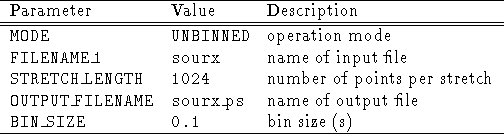
Table 7.5: Example of parameter file for segmented PS production
The length of each stretch is chosen to be 1024 bins, 0.1 seconds each. Whenever a gap is detected, the current stretch is closed (and discarded if shorter than 1024 bins), and a new one is opened. If the name of the parameter file is spower.par, the command to be executed is then
MAKE/POWER_SPECTRUM spower S
The command to plot is the same as before, and the plot will automatically include errors in power, resulting from the averaging of the power spectra. However, the command DETECT/PERIOD will not work with this output. The choice of the normalization is such that a completely un-correlated noise would give (on average) a value of 2 in power. It is possible to look at the distribution in significance with respect to this value by using the 5th column of the output table containing the power spectrum. The command
PLOT/HISTOGRAM sourx_ps #5 ? 1will produce a histogram plot of the distribution in significance.