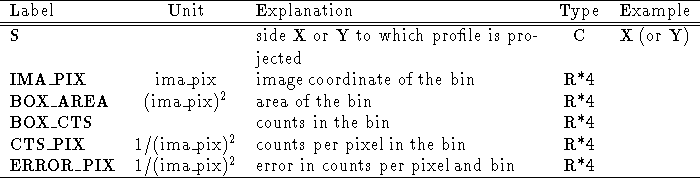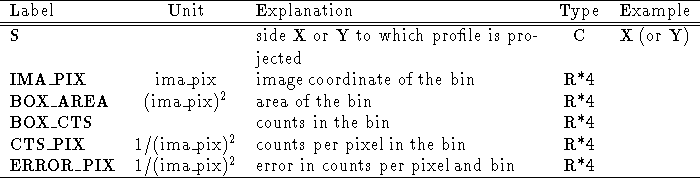Next: Calculate Radial Intensity Profiles
Up: 5.2 Tasks of the
Previous: Determine Cluster Properties
For data binned to an image the profile projected to the horizontal or
to the vertical side of a box can be calculated with the command
DRAW/BOX_PROFILE [image] [coord] [dis] [side] [cuts] [table]
- image is the name of the image.
The default is the name of the displayed image.
- coord is the coordinate specification for the box:
x_ll,y_ll,x_ur,y_ur (ll stands for lower left
and ur for upper right corner of the box,
x for x-coordinate and y for y-coordinate)
or: CURSOR,
specify the lower left and upper right corner of the box by
cursor input, the default is CURSOR.
- dis is a display overlay flag. The default is
displ in case of coord = CURSOR and
nodispl else.
- side is the side to which the profile is projected.
Possible values are X (x-axis), Y (y-axis)
and XY (x- and y-axis), the default is XY.
- cuts is the low, high cuts range for which the profile
will be calculated, the default is -999999.,+999999.
- table is the name of table file to which the profile is
written, the default is linprof.tbl.
Examples are :
DRAW/BOX_PROFILE
DRAW/BOX_PROFILE ? ? ? X
DRAW/BOX_PROFILE ? ? ? X 0,10 lin001.tbl
DRAW/BOX_PROFILE image1 100.,100.,300.,300. ? Y
The linear profile (binsize one image pixel)
is written to the table linprof.tbl if no
other name is specified in the command line and has the columns
as listed in
Table 5.19.
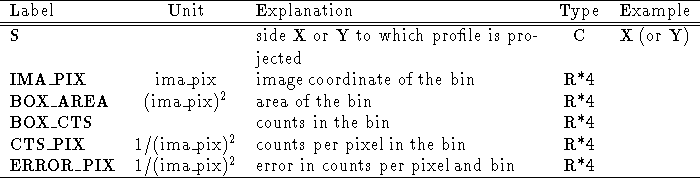
Table 5.19: Column-labels of table linprof.tbl
If one has set the side flag to XY and wants
to have first a look at the profile across the x-axis and
then at the profile across the y-axis one can first select
the table linprof.tbl in the column S as
SELECT/TABLE linprof.tbl :S.EQ."X"
and then as
SELECT/TABLE linprof.tbl :S.EQ."Y"
In case of photon event file data the PROJECTION BIN command has to be
used to create a linear profile.





Next: Calculate Radial Intensity Profiles
Up: 5.2 Tasks of the
Previous: Determine Cluster Properties
If you have problems/suggestions please send mail to
rosat_svc@mpe-garching.mpg.de