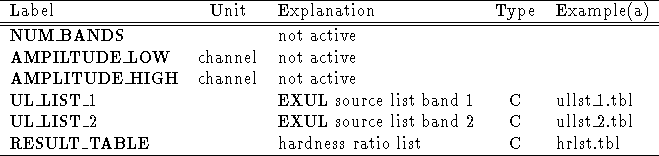
Table 5.14: Parameter file for CALCULATE/HARDNESS_RATIO
Hardness ratios can be calculated from lists of counts determined in two energy bands by the command
CALCULATE/HARDNESS_RATIO hrpar editThe parameter file hrpar.par can also be created by the command
CREATE/PARFIL HR hrparIn Table 5.14 all parameters showing up in the parameter file hrpar.par are listed. An explanation is given only for those parameters, which are active.
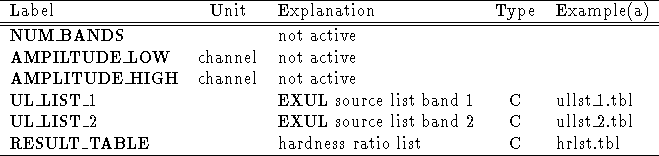
Table 5.14: Parameter file for CALCULATE/HARDNESS_RATIO
The hardness ratio HR and the error in the hardness ratio E_HR is calculated as:
![]()
![]()
with
![]()
![]()
![]()
![]()
![]()
with CTS_1 and CTS_2, the counts in the band 1 and 2,
CERR_1 and CERR_2,
the errors in counts in the band 1 and 2,
VIG_COR_1 and VIG_COR_2,
the vignetting correction factor
( ![]() ) for bands 1 and 2.
Standard settings for ROSAT PSPC energy bands are:
) for bands 1 and 2.
Standard settings for ROSAT PSPC energy bands are:
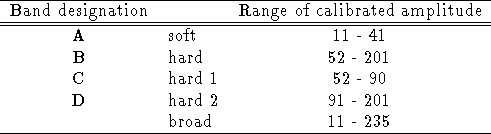
An explanation of the parameters from Table 5.14 follows. UL_LIST_1 and UL_LIST_2 is the table UL_LIST_ALL from the upper limit counts calculation program (see section 5.2.15), applied to the first (second) energy band. RESULT_TABLE is the table containing the calculated hardness ratio and the error in hardness ratio.
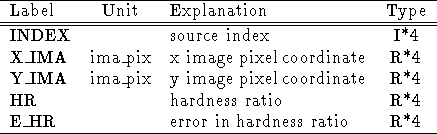
Table 5.15: Column labels for table hrlst.tbl
Note:In case the error in counts in one of the bands is 0., an error in hardness ratio of 0. will be given.