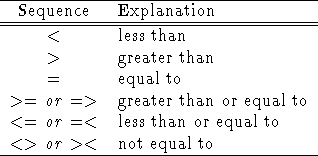
Table 4.5: Symbols allowed in 1-dimensional SELECT commands parameter lists
This command should be used in order to select photons from virtual photon lists which have been created by other SELECT or INPUT commands. Its general structure is
SELECT/<optional_qualifier> <label_list> <selection_parameters>where an identifier string may be optionally inserted at the beginning or at the end of the command line, as described previously.
In case of 1-dimensional selections the label list must consist of a single label, either TIME, or RAW_AMPL, or AMPL (see Tables 4.3 and 4.4). This single label cannot be omitted: only in the case of the anomalous Projection command SELECT/INTERVAL (which cannot be used in command files) no label has to be specified.
The label list for a spatial SELECT command must contain two labels, either the pair XPIX, YPIX or the pair XDET, YDET (see Tables 4.3 and 4.4). When the label list is omitted, the pair XPIX,YPIX will be considered the default.
The SELECT command parameter list is a list of selection criteria (either 1- or 2- dimensional intervals), expressed in the units of the input dataset.
The parameter list syntax is rather flexible. Commas and blanks are generally used as separators between the numerical values which describe the boundaries of the photon selections. Whenever the legibility of a command line would be improved, some of the commas may be optionally replaced by the string ``to''. The usage of keywords such as center, radius, angles is also possible within the appropriate context. The correct utilization of the separators will be clear after a careful reading of the examples reported later on.
In the definition of 1-dimensional selection criteria use can also be made of the logical symbols ``<'', ``>'' and ``=''. The combinations listed in Table 4.5, placed before a numerical value in the parameter list, are interpretable.
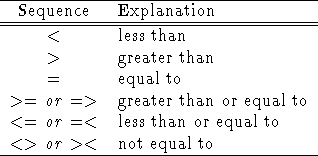
Table 4.5: Symbols allowed in 1-dimensional SELECT commands parameter lists
The following groups of command lines contain equivalent SELECT commands. The photon selection which would be performed by running such commands should be apparent.
SELECT TIME 0,20000 30000,40000 SELECT TIME 0 to 20000 30000 to 40000 SELECT TIME < 20000 30000 to 40000 SELECT AMPL 8,250 SELECT AMPL 8 to 250 SELECT AMPL 150 SELECT AMPL =150 SELECT AMPL 150 to 150 SELECT/RING center = (100,200) radii = 300 to 400 SELECT/RING (100,200), 300 to 400 SELECT/RING 100,200,300,400 SELECT/RING (100,100), radii = 0 to 4500 SELECT/RING (100,100), radius = 4500 SELECT/RING 100,100,0,4500 SELECT/RING 100,100,4500 SELECT/BOX (0,0) to (1000,1000) SELECT/BOX (0,1000) to (1000,0) SELECT/BOX 0,0,1000,1000 SELECT/SECTOR Angles = -45 to 45 Center = 100,100 SELECT/SECTOR (100,100), -45 to 45 SELECT/SECTOR 100,100,-45,45
In the specific case of a SELECT/RING command, the defined annulus includes the inner border and excludes the outer one. Note that when the internal radius is zero, only the external radius needs to be specified in the parameter list.
The box sides defined in the SELECT/BOX commands are always inclusive.
The sector sides in the SELECT/SECTOR command are always inclusive.
The sector angles are expressed in degree and
are counted from the positive x-axis. The
y-axis always points to the angle ![]() .
.
Beware parameter lists as in the following example:
SELECT TIME >1000 <2000
The command line in the example is selecting all the photons having arrival time greater than 1000 and all the photons having arrival time less than 2000. Therefore, all photons are accepted!
The correct way of selecting photons in the interval 1000 - 2000 is
SELECT TIME 1000 to 2000