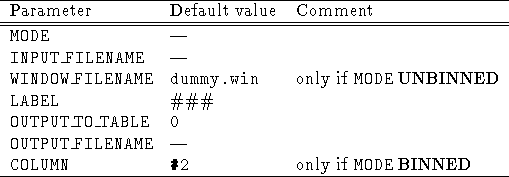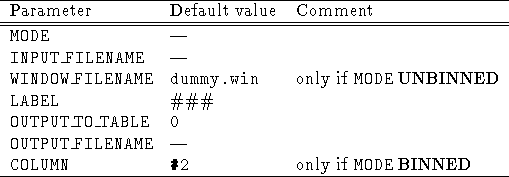Next: Plot of Power Spectra
Up: 7.2 The Timing Analysis
Previous: Crosscorrelation Analysis
The command MAKE/KSTEST performs a Kolmogorov-Smirnov test
against constancy of the
data extracted either from a PET or from a BDT.
In the case of an input BDT,
it is possible to select the column to use for the analysis.
It is possible to apply a time window to the data.
The time gaps are removed by shifting backwards all the following
photons.
It is possible to obtain in output a MIDAS table containing the
expected and observed distributions as a function of the photon
arrival times.
All the parameters for the analysis (filenames included) are
passed via a parameter file. The syntax of the command is:
MAKE/KSTEST parfil
where: parfil is the name of the parameter file
(created using the EXSAS command CREATE/PARFIL KS).
The parameter file entries are shown in Table
7.15.
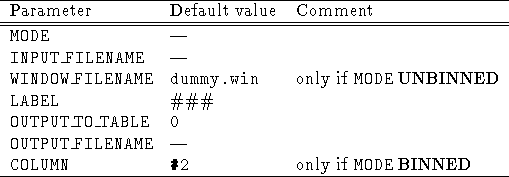
Table 7.15: Parameter file entries for MAKE/KSTEST
The meaning of the parameters is as follows:
- MODE is the accumulation mode. It can be:
- BINNED: the input data are in BDT format.
In this case no windowing is allowed. If a window file
is specified, it will be read in, but it will not be used.
- UNBINNED: the input data are in PET format.
- INPUT_FILENAME is the input table name. Default
extension is TBL. There is no default.
- WINDOW_FILENAME is the name of the ASCII file containing
the start-end times of the periods accepted for the analysis.
It is always read in, but it is used only if the option
UNBINNED is selected.
The default filename for the
window file is dummy.win. If the
window file is not found, all times will be accepted. The default
extension for window files is WIN.
- LABEL label for the output.
This string will be written to the
output table in the descriptor KS_COMMENT.
- OUTPUT_TO_TABLE is the flag for the production of
an output table. If it is set to 1, the output table is
produce; if it is 0, no output table will be produced.
- OUTPUT_FILENAME is the name of the (optional) output
table containing the expected and observed distributions (and
their difference. The default
extension is TBL.
- COLUMN is the column identifier (either in the format
#number or :label) for the column to which the analysis
has to be applied. This allows the user to select, for
instance, corrected light curves. It is read in only in the
BINNED case, and in this case the default is '#2' (second
column).
- Format of the output: the (optional) file in output from
this command is:
- K-S DISTRIBUTION: it is in the format of a MIDAS table with 4
columns. The first column contains the arrival times of the
selected photons (with gaps removed) for the UNBINNED case,
and the bin times for the BINNED case. The second column
contains the expected distribution (which is a straight line
going from 0.0 at the first photon/bin to 1.0 at the last). The
third column is the observed distribution (also going from
0.0 to 1.0 by definition), and the fourth column is the
absolute value of the difference between observed and
expected.
The descriptors of the main EXSAS header are copied from
the first input table to the output power spectrum.
Some new descriptors are created: the
descriptor WINDOW_NAME (C*80) contains the window file
name and the descriptor KS_COMMENT (C*80) contains the
LABEL parameter read in from the parameter file.
Besides, there are three more R*8 descriptors, named
SIG_90, SIG_95 and SIG_99, which
contain the 90%, 95% and 99% confidence levels for variability
respectively. This values have to be compared to the
R*8 descriptor KS_TEST giving the result of the K-S
test. The output table can be used as input to the command
PLOT/KSTEST.
- LOGFILE: it is an ASCII file containing a copy of the output
to terminal. The useful parameters read in from the parameter
file are reported. The status of the window file opening
and reading is displayed.
The number of accepted photons (taking into account the
user's window) is displayed. The output K-S test value and
the 90%, 95% and 99% confidence limits for variability are
then displayed.
The logfile has the standard name kstest.log





Next: Plot of Power Spectra
Up: 7.2 The Timing Analysis
Previous: Crosscorrelation Analysis
If you have problems/suggestions please send mail to
rosat_svc@mpe-garching.mpg.de