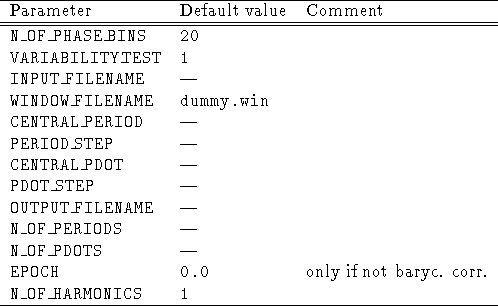Next: Power Spectrum Analysis
Up: 7.2 The Timing Analysis
Previous: Arrival Time Correction
The command MAKE/FOLDING is available for the period search
via folding of the data. This command takes the input PET and folds
it to the specified periods and period derivatives. The curve
corresponding to the period which has the smallest probability for
beeing generated by a fluctuation is selected by means of a statistical
test against constancy.
Three different test are available:
a  test, a ``pure'' Z
test, a ``pure'' Z  (Rayleigh) test,
and a ``fast'' Z
(Rayleigh) test,
and a ``fast'' Z  (Rayleigh) test.
Being the ``pure'' version
of the Rayleigh test quite slow
(especially with a high number of harmonics requested),
for strong sources it is advisable to use the ``fast'' version,
which is less accurate, but considerably faster.
(Rayleigh) test.
Being the ``pure'' version
of the Rayleigh test quite slow
(especially with a high number of harmonics requested),
for strong sources it is advisable to use the ``fast'' version,
which is less accurate, but considerably faster.
Note:WARNING! The ``pure'' Rayleigh test presents a crucial
difference from the  test: the data is not binned into phase bins.
This means that the effect of uneven coverage of the phase is not taken
into account. In the
test: the data is not binned into phase bins.
This means that the effect of uneven coverage of the phase is not taken
into account. In the  case the statistical test is performed
after dividing each phase bin by its accumulated exposure.
If the data presents gaps which tend to be concentrated around some
specific range of phases, the ``pure'' Rayleigh test will pick up
spurious periods. It is advisable to run a
case the statistical test is performed
after dividing each phase bin by its accumulated exposure.
If the data presents gaps which tend to be concentrated around some
specific range of phases, the ``pure'' Rayleigh test will pick up
spurious periods. It is advisable to run a  test
anyway to check for these effects.
test
anyway to check for these effects.
All the parameters for the analysis (filenames included)
are passed via a parameter file.
The output of the program is a MIDAS table containing the folded light
curve corresponding to the best found period
(in counts/s for the ``fast'' Rayleigh test and the  test,
in counts for the ``pure'' Rayleigh test),
and a MIDAS image containing the values of the test
(chi-square or Rayleigh) as a function of period and period derivative.
You can obtain the probability associated to the value of the
test,
in counts for the ``pure'' Rayleigh test),
and a MIDAS image containing the values of the test
(chi-square or Rayleigh) as a function of period and period derivative.
You can obtain the probability associated to the value of the
 or Z
or Z  found by using the INTEGRATE/CHI2 command.
Remember that the Z
found by using the INTEGRATE/CHI2 command.
Remember that the Z  follow a chi-square distribution with
2
follow a chi-square distribution with
2  degrees of freedom.
The syntax of the command is:
degrees of freedom.
The syntax of the command is:
MAKE/FOLDING parfil
where parfil is the name of the parameter file.
The parameter file can be generated by calling
CREATE/PARFIL with the option FOLD.
The parameter file entries are shown in Table
7.10.
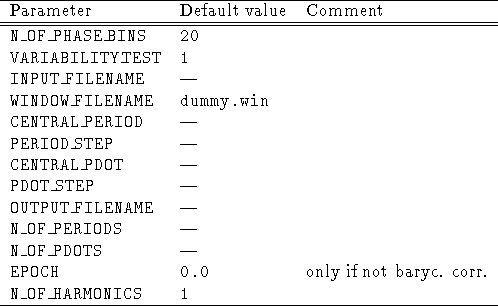
Table 7.10: Parameter file entries for MAKE/FOLDING
The meaning of the parameters is as follows:
- N_OF_PHASE_BINS is the number of bins to fold the data
into. The maximum number accepted is 100. Default is 20.
- VARIABILITY_TEST is the variability test selected.
The available options are:
- Chi-square (
 ) test,
) test,
- Rayleigh (Z
 ) test (``pure'' version),
) test (``pure'' version),
- Rayleigh (Z
 ) test (``fast'' version).
) test (``fast'' version).
- INPUT_FILENAME is the input PET table name. Default
extension is TBL. There is no default.
- WINDOW_FILENAME is the name of the ASCII file containing
the start-end times of the periods accepted for the analysis.
The default filename for the
window file is dummy.win. If the
window file is not found, all times will be accepted. The default
extension for window files is WIN.
- CENTERAL_PERIOD is the center value for the period
range to be covered. There is no default value.
- PERIOD_STEP is the step on period. There is no default.
- CENTERAL_PDOT is the center value for the period
derivative range to be covered. There is no default value.
- PDOT_STEP is the step on period derivative.
There is no default.
- OUTPUT_FILENAME is the filename of the output
table containing the folded light curve corresponding to
the best period and period derivative, and of the
 map image. The default
extensions are TBL and BDF respectively.
map image. The default
extensions are TBL and BDF respectively.
- N_OF_PERIODS is the number of periods to test. If this
parameter is set to 1, only one period (corresponding to the
start period), is analyzed. Maximum value is 200.
Default value is 20.
- N_OF_PDOTS is the number of period derivatives
to test. If this parameter is set to 1, only one period derivative
(corresponding to the
start period derivative), is analyzed. Maximum value is 20.
Default value is 20.
- EPOCH is the epoch in SCC (or UTC for barycentric
corrected tables)
of the start bin of the folded light curve.
It can be used for phase relating purposes. Default value is 0.0,
but a value closer to the actual SCC arrival times should be
used.
- N_OF_HARMONICS is the number of harmonics to take into
account for the Rayleigh test (both in the ``pure'' and in the
``fast'' versions). The maximum value is 10. Default value is 1.
- Format of the input: the files input to this command are:
- PARAMETER FILE: standard ASCII file. Its general format is
described in section
7.2.3.
- DATA TABLE: it is a PET as produced by the
EXSAS projection package. Its format is described in section
7.2.2.
- WINDOW FILE: it is a standard ASCII file. Each line of the
file contains the start and end time of an accepted time
interval. No comment lines are allowed.
- Format of the output: the files in output from
this command are:
- FOLDED LIGHT CURVE: it corresponds to the best period.
It is in the format of a MIDAS table with
3 columns: the first column always contains the phase (from 0.0
to 2.0); the second and third column contain the count rate and
error on count rate in the case of chi-square and ``fast'' Rayleigh
test, and the counts and error on counts in the case of the
``pure'' Rayleigh test (this difference is because of the
non-binned nature of the Rayleigh test).
The descriptors of the main EXSAS header are copied from
the input table to the output light curve.
Some new descriptors are present in this table. The descriptor
CHI_SQUARE or Z_SQUARE (R*4) contain the best
 or Z
or Z  respectively. The descriptor PERIOD (R*8)
contains the best period, and the descriptor PDOT (R*8) contains
the best period derivative.
respectively. The descriptor PERIOD (R*8)
contains the best period, and the descriptor PDOT (R*8) contains
the best period derivative.
- statistical test image: it is in the format of a MIDAS bulk data
frame. It contains the values of the selected statistical
test as a function of the scanned periods (X coordinate)
and period derivatives (Y coordinate).
It can be displayed by means of the standard MIDAS commands
PLOT/PERSPECTIVE and PLOT/CONTOUR.
The descriptors of the main EXSAS header are copied from
the input table to this image. No additional descriptors are
introduced.
- LOGFILE: it is an ASCII file containing a copy of the output
to terminal. The useful parameters read in from the parameter
file are reported. The status of the window file opening
and reading is displayed. The total observation time
and the total number of photons are listed. The best values
for period and period derivative are reported, together with the
best value of the statistical test selected.
The logfile has the standard name fo_lon.log





Next: Power Spectrum Analysis
Up: 7.2 The Timing Analysis
Previous: Arrival Time Correction
If you have problems/suggestions please send mail to
rosat_svc@mpe-garching.mpg.de
![]() test, a ``pure'' Z
test, a ``pure'' Z ![]() (Rayleigh) test,
and a ``fast'' Z
(Rayleigh) test,
and a ``fast'' Z ![]() (Rayleigh) test.
Being the ``pure'' version
of the Rayleigh test quite slow
(especially with a high number of harmonics requested),
for strong sources it is advisable to use the ``fast'' version,
which is less accurate, but considerably faster.
(Rayleigh) test.
Being the ``pure'' version
of the Rayleigh test quite slow
(especially with a high number of harmonics requested),
for strong sources it is advisable to use the ``fast'' version,
which is less accurate, but considerably faster.
test: the data is not binned into phase bins. This means that the effect of uneven coverage of the phase is not taken into account. In the
case the statistical test is performed after dividing each phase bin by its accumulated exposure. If the data presents gaps which tend to be concentrated around some specific range of phases, the ``pure'' Rayleigh test will pick up spurious periods. It is advisable to run a
test anyway to check for these effects.