![[Screen image of xfig]](images/screen-image-small.gif)
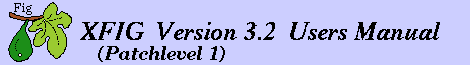
[ English Version | Japanese Version ]
[ Contents | Operating Manual | New Features and Bugs Fixed | Technical Information | Authors ]
[ Introduction
| Command Panel
| Drawing Mode Panel
| Editing Mode Panel
| Indicator Panel
| Miscellaneous Panels
| Keyboard Accelerators ]
xfig is an interactive drawing tool which runs under X Window System Version 11 Release 4 (X11R4) or later, on most UNIX-compatible platforms. It is freeware, and available via anonymous ftp. See the section Applications for information about other applications.
In xfig, users can draw figures using objects such as
circles,
boxes, lines,
spline curves, texts,
etc. It is also possible to import
mages in formats such as GIF, JPEG, EPSF (PostScript), etc. Those objects
can be created, deleted,
moved or modified.
Attributes such as colors or line styles
can be selected from various options. For text, various
fonts are available. Text can include Latin-1
characters such as `` '' or
``
'' or
`` ''.
''.
xfig saves figures in its native format, Fig format, but they may be converted into various formats such as PostScript, GIF, JPEG, HP-GL, etc. xfig has facility to print figures to a PostScript printer, too.
There are some applications which can produce output in the Fig format, the file format xfig can read. For example, xfig doesn't have a facility to create graphs, but tools such as gnuplot or xgraph can create graphs and output them in Fig format. Even if your favorite application can't generate output for xfig, tools such as pstoedit or hp2xx may allow you to read and edit those figures with xfig. If you want to import images into the figure but you don't need to edit the image itself (like this example), it is also possible to import images in formats such as GIF, JPEG, EPSF (PostScript), etc.
Most operation are performed using the mouse, but some operations may also be performed using keyboard accelerators (shortcuts). Use of a three-button mouse is recommended, but it is also possible to use a two-button mouse (if you have a two-button mouse and your X server doesn't emulate a three-button mouse, press the Meta key and right mouse button together to simulate mouse button 2). Normally, mouse buttons 1 to 3 are assigned to the left, middle, and right buttons respectively.
xfig 3.2 and fig2dev 3.2 include code to make it possible to use Japanese text in xfig. Although it is not tested for languages other than Japanese, it uses the standard internationalization (I18N) mechanism of X11R5, and it may work for other languages with little or no changes. See Japanese Support (or Internationalization) about this.
xfig [ options... ] [ filename ]options are command line options which may be used to customize xfig. It is also possible to use X resources instead of specifying command line options each time when starting xfig.
If filename is given, the file will be loaded when xfig is started.
 Command Panel:
Command Panel: Drawing Mode Panel:
Drawing Mode Panel: Editing Mode Panel:
Editing Mode Panel: Indicator Panel:
Indicator Panel: Mouse Function Indicator:
Mouse Function Indicator: Rulers:
Rulers: UNIT Box:
UNIT Box: Message Panel:
Message Panel: Balloons Button:
Balloons Button: Canvas:
Canvas: