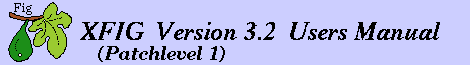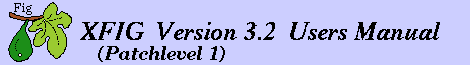
[ English Version
| Japanese Version ]
[ Contents
| Operating Manual
| New Features and Bugs Fixed
| Technical Information
| Authors ]
[ Introduction
| Command Panel
|
| Editing Mode Panel
| Indicator Panel
| Miscellaneous Panels
| Keyboard Accelerators ]
New Features in xfig 3.2.1
 Preview of figure is created
when you single click on a filename
in the popup file panel. It also shows the size of the figure.
Preview of figure is created
when you single click on a filename
in the popup file panel. It also shows the size of the figure.
 Library feature - load a library of Fig objects and pick and place
objects from the library on the canvas where you want.
See the section on Libraries,
and see Examples/Libraries for some
examples. From Stephane Mancini with
modifications by Brian V. Smith
Library feature - load a library of Fig objects and pick and place
objects from the library on the canvas where you want.
See the section on Libraries,
and see Examples/Libraries for some
examples. From Stephane Mancini with
modifications by Brian V. Smith
 Preview of library objects in library popup similar to figure preview
by Brian Smith
Preview of library objects in library popup similar to figure preview
by Brian Smith
 The library objects in the Electrical and Logic libraries were done
by Peter Hiscocks (phiscock@ee.ryerson.ca)
The library objects in the Electrical and Logic libraries were done
by Peter Hiscocks (phiscock@ee.ryerson.ca)
 Xfig tutorial (PDF) in Doc/xfig-howto.ps or click here
xfig-howto.pdf for PDF file.
Also available from the
Help menu. Written by Peter Hiscocks (phiscock@ee.ryerson.ca)
Xfig tutorial (PDF) in Doc/xfig-howto.ps or click here
xfig-howto.pdf for PDF file.
Also available from the
Help menu. Written by Peter Hiscocks (phiscock@ee.ryerson.ca)
 "make install" installs the Fig object libraries to the library
directory.
The default is $XFIGLIBDIR/Libraries (/usr/lib/X11/xfig/Libraries),
which may be changed in the Imakefile.
"make install" installs the Fig object libraries to the library
directory.
The default is $XFIGLIBDIR/Libraries (/usr/lib/X11/xfig/Libraries),
which may be changed in the Imakefile.
 When pasting a Fig object from the xfig cut buffer it appears under
the mouse (or near the mouse if pressing the
Paste button) where
it may then be moved around on the canvas before pressing mouse
button 1 to place it.
When pasting a Fig object from the xfig cut buffer it appears under
the mouse (or near the mouse if pressing the
Paste button) where
it may then be moved around on the canvas before pressing mouse
button 1 to place it.
 Unit box in upper-right corner now shows the scale (e.g. 1cm=3km)
This necessitated making the top ruler a little narrower to make the
unitbox fit. If the mode panel is on the right side, the side ruler
is made wider to fit the unit box above it.
Unit box in upper-right corner now shows the scale (e.g. 1cm=3km)
This necessitated making the top ruler a little narrower to make the
unitbox fit. If the mode panel is on the right side, the side ruler
is made wider to fit the unit box above it.
 The path of imported pictures is saved as relative path if picture is
in subdirectory of main figure file, else it is saved as absolute.
from T. Sato
The path of imported pictures is saved as relative path if picture is
in subdirectory of main figure file, else it is saved as absolute.
from T. Sato
 When drawing a line, moving a point on a line, or adding a point to
the end of a line, the angle to horizontal is shown in the message
window
When drawing a line, moving a point on a line, or adding a point to
the end of a line, the angle to horizontal is shown in the message
window
 Pressing -I turns on and off new feature that draws red
horizontal and vertical lines near the line you are drawing, or point
you are moving, to indicate rise and run. Also, the length is shown
next to and above the horizontal and vertical line respectively, and
the actual length of the line is shown near the line itself.
The command-line argument -showlengths (resource Fig.showlengths) will
enable this feature as xfig starts.
Pressing -I turns on and off new feature that draws red
horizontal and vertical lines near the line you are drawing, or point
you are moving, to indicate rise and run. Also, the length is shown
next to and above the horizontal and vertical line respectively, and
the actual length of the line is shown near the line itself.
The command-line argument -showlengths (resource Fig.showlengths) will
enable this feature as xfig starts.
 Print popup button is active even when print panel is up which makes
it easy to force it to the top of the window stack if it is hidden
Print popup button is active even when print panel is up which makes
it easy to force it to the top of the window stack if it is hidden
 Pressing the File button in the command panel while the Export panel
is up will popdown the export panel and popup the file panel. The
converse is also true - if the Export button is pressed while the file
panel is up, the file panel will be popped down and the export panel
is popped up.
Pressing the File button in the command panel while the Export panel
is up will popdown the export panel and popup the file panel. The
converse is also true - if the Export button is pressed while the file
panel is up, the file panel will be popped down and the export panel
is popped up.
 When merging a file/figure into the current figure it is made into
a compound object first
When merging a file/figure into the current figure it is made into
a compound object first
 Merging a figure keeps the file panel up to be able to merge more
figures
Merging a figure keeps the file panel up to be able to merge more
figures
 Better memory allocation for temporary arrays when drawing objects -
may be slightly faster now
from T. Sato
Better memory allocation for temporary arrays when drawing objects -
may be slightly faster now
from T. Sato
 Freehand line/polygon drawing - use mouse button 2 to start after
choosing polyline. As the mouse is moved points are added to the
line or polygon.
See POLYLINES.
NOTE - this changes the line drawing behaviour: Mouse button 3 is
now used to create a single-point object.
Freehand line/polygon drawing - use mouse button 2 to start after
choosing polyline. As the mouse is moved points are added to the
line or polygon.
See POLYLINES.
NOTE - this changes the line drawing behaviour: Mouse button 3 is
now used to create a single-point object.
 Whole window screen capture in addition to area capture in picture
object popup. The behaviour of the mouse has changed with this -
Mouse button 1 captures whole window now and mouse button 2 is used
to capture area of screen.
Whole window screen capture in addition to area capture in picture
object popup. The behaviour of the mouse has changed with this -
Mouse button 1 captures whole window now and mouse button 2 is used
to capture area of screen.
 Characters added to Fig*browse_panel*mask*string to include .tif
and .sld files
Characters added to Fig*browse_panel*mask*string to include .tif
and .sld files
 If xfig is started without a filename, the default filename is empty
instead of unnamed.fig. This forces the file panel popup when save
is done, to enter a new file name.
If xfig is started without a filename, the default filename is empty
instead of unnamed.fig. This forces the file panel popup when save
is done, to enter a new file name.
 Variable time delay for popup information balloons, specified in
milliseconds (-balloon_delay; resource Fig.balloon_delay)
Variable time delay for popup information balloons, specified in
milliseconds (-balloon_delay; resource Fig.balloon_delay)
 If you enlarge the File, Export or Library panels only the file list
area is enlarged to show more files
If you enlarge the File, Export or Library panels only the file list
area is enlarged to show more files
 New "spinner" widgets to increment/decrement values in popup indicator
entries (e.g. line thickness indicator popup)
New "spinner" widgets to increment/decrement values in popup indicator
entries (e.g. line thickness indicator popup)
 Option of using either absolute values for arrowhead sizes or multiple
of current line length (see arrow size popup)
Option of using either absolute values for arrowhead sizes or multiple
of current line length (see arrow size popup)
 Arrowhead thickness, width and height can be set explicitely in
bottom panel for creating arrowheads. Update button also copies
arrowhead size info to/from objects and indicator panel.
Arrowhead thickness, width and height can be set explicitely in
bottom panel for creating arrowheads. Update button also copies
arrowhead size info to/from objects and indicator panel.
 The arrowhead width and height
parameters are now the same units as the arrowhead thickness,
which is units of line thickness, not 1/1200 inch as
they were in previous versions of xfig.
The arrowhead width and height
parameters are now the same units as the arrowhead thickness,
which is units of line thickness, not 1/1200 inch as
they were in previous versions of xfig.
 Color popup menu in popup edit panel handles lots of colors better
Color popup menu in popup edit panel handles lots of colors better
 Option of smaller icons for the mode panel (left side) by compiling with
USESMALLICONS in Imakefile. See the Imakefile for details. Also see
Fig.ad. Look for "icons".
From Andrew Morgan
Option of smaller icons for the mode panel (left side) by compiling with
USESMALLICONS in Imakefile. See the Imakefile for details. Also see
Fig.ad. Look for "icons".
From Andrew Morgan
 Default depth for creating new objects is now 100 to make it easier to
put new objects on top without having to remember to start the older
objects at a depth > 0.
Default depth for creating new objects is now 100 to make it easier to
put new objects on top without having to remember to start the older
objects at a depth > 0.
 New grid and point positioning setting at 1/8" (or 2mm in metric mode)
New grid and point positioning setting at 1/8" (or 2mm in metric mode)
 When moving, copying, moving a point of or adding a point to objects,
all the "grab corners" of the other objects in the figure disappear
to make the figure less cluttered. They reappear when the operation
is complete.
When moving, copying, moving a point of or adding a point to objects,
all the "grab corners" of the other objects in the figure disappear
to make the figure less cluttered. They reappear when the operation
is complete.
 Pull-down menu buttons have an arrow icon to show that it is a pull-down:
Pull-down menu buttons have an arrow icon to show that it is a pull-down:

 Units such as "i" for inches and "c" for cm may be entered following
coordinates in popup edit panel for editing objects (e.g. 3c for 3 cm)
From Rick Richardson
Units such as "i" for inches and "c" for cm may be entered following
coordinates in popup edit panel for editing objects (e.g. 3c for 3 cm)
From Rick Richardson
 When importing a picture file (eps, GIF, etc) xfig is more intelligent
and faster about deciding the format
When importing a picture file (eps, GIF, etc) xfig is more intelligent
and faster about deciding the format
 "Integer area zoom"
option in zoom popup - if checked, when using the
mouse to zoom an area of the canvas, the zoom amount will be an integral
value (e.g. 2, 3, 4)
"Integer area zoom"
option in zoom popup - if checked, when using the
mouse to zoom an area of the canvas, the zoom amount will be an integral
value (e.g. 2, 3, 4)
 Compose key LED may be turned on for multi-key characters (e.g.
a-umlaut etc) on Sun Sparcstations. See README file about COMP_LED.
from Hans Werner Strube (strube@swing.physik3.gwdg.de)
Compose key LED may be turned on for multi-key characters (e.g.
a-umlaut etc) on Sun Sparcstations. See README file about COMP_LED.
from Hans Werner Strube (strube@swing.physik3.gwdg.de)
 New fig2dev driver for tk (tcl/tk) - Generates tk canvas and canvas
objects. From Mike Markowski (mm@udel.edu)
New fig2dev driver for tk (tcl/tk) - Generates tk canvas and canvas
objects. From Mike Markowski (mm@udel.edu)
 Added "Alt" key definitions to the accelerators in Fig.ad to accomodate
those machines which don't have a Meta key
Added "Alt" key definitions to the accelerators in Fig.ad to accomodate
those machines which don't have a Meta key
Bugs Fixed in xfig 3.2.1
 Line width is scaled with object scaling now
Line width is scaled with object scaling now
 Arrowheads are scaled when scaling lines, splines and arcs now
Arrowheads are scaled when scaling lines, splines and arcs now
 Screen_res was incorrect for drawing tablets
Screen_res was incorrect for drawing tablets
 When scaling a compound by using the "move point" edit mode, undoing
the scale didn't work properly because of rounding problems. A
proper "undo" is now performed.
When scaling a compound by using the "move point" edit mode, undoing
the scale didn't work properly because of rounding problems. A
proper "undo" is now performed.
 Note: the -inverse (reverse video) option has been removed because
the same effect can be achieved using "-cbg black -cfg white"
Note: the -inverse (reverse video) option has been removed because
the same effect can be achieved using "-cbg black -cfg white"
 Made the export_panel*mask*string same as browse_panel*mask*string
Made the export_panel*mask*string same as browse_panel*mask*string
 User-defined colors weren't being merged properly in compound objects
User-defined colors weren't being merged properly in compound objects
 If Paste was performed while opening a compound object, some objects
outside the opened compound object may have been lost and xfig may
have crashed with a segfault later.
If Paste was performed while opening a compound object, some objects
outside the opened compound object may have been lost and xfig may
have crashed with a segfault later.
 ARC-BOX corner radius scaled incorrectly when box was scaled
ARC-BOX corner radius scaled incorrectly when box was scaled
 ARC-BOX corner radius is now only scaled with Scale operation, not
move point
ARC-BOX corner radius is now only scaled with Scale operation, not
move point
 Busy cursor wasn't being reset when reading some figures
Busy cursor wasn't being reset when reading some figures
 Refreshing the screen while creating a Fig object (e.g. POLYLINE)
refreshes that object correctly now
Refreshing the screen while creating a Fig object (e.g. POLYLINE)
refreshes that object correctly now
 Updated pointer for hp2xx and additional pointer to Fig related apps
in FIGAPPS file. From Ian MacPhedran
Updated pointer for hp2xx and additional pointer to Fig related apps
in FIGAPPS file. From Ian MacPhedran
 Declaration of clrtab array incorrect in f_neuclrtab.h - caused
problems on Digital Unix. From Ian MacPhedran
Declaration of clrtab array incorrect in f_neuclrtab.h - caused
problems on Digital Unix. From Ian MacPhedran
 When loading a figure that changes the canvas orientation (Portrait/
Landscape), the file modified flag was not cleared
When loading a figure that changes the canvas orientation (Portrait/
Landscape), the file modified flag was not cleared
 When it can't save to a file, xfig now rings the bell and puts the
error message in the *popup* message window
When it can't save to a file, xfig now rings the bell and puts the
error message in the *popup* message window
 Trying to use the external image editor in the edit panel for an
imported picture failed if the file was compressed
Trying to use the external image editor in the edit panel for an
imported picture failed if the file was compressed
 When switching to a private colormap because of importing a picture,
xfig is better about matching the colormap of the popup edit panel
When switching to a private colormap because of importing a picture,
xfig is better about matching the colormap of the popup edit panel
 Objects not aligned correctly in large drawings due to bad choice
of starting min/max values (use INT_MIN and INT_MAX now)
Objects not aligned correctly in large drawings due to bad choice
of starting min/max values (use INT_MIN and INT_MAX now)
 When running "xfig -right" (mode/edit panel on right-side) the popup
balloons were too long, never showed the message and popped up and
down because they appeared under the mouse.
When running "xfig -right" (mode/edit panel on right-side) the popup
balloons were too long, never showed the message and popped up and
down because they appeared under the mouse.
 Cleanup of many, many function declarations (mostly type void)
Cleanup of many, many function declarations (mostly type void)
 Inadvertantly used incorrect font for Avant-Garde
Inadvertantly used incorrect font for Avant-Garde
 When undo'ing load figure, any objects using user-defined colors may
not have been displayed correctly until doing a "Redraw". Also,
non-existant user colors may have stayed in pen and/or fill color
indicators.
When undo'ing load figure, any objects using user-defined colors may
not have been displayed correctly until doing a "Redraw". Also,
non-existant user colors may have stayed in pen and/or fill color
indicators.
 Bug in size of imported Picture when clicking on "Use orig size" -
image was slightly too small. Also bug when clicking "Use orig size"
in metric mode - even worse scaling.
Bug in size of imported Picture when clicking on "Use orig size" -
image was slightly too small. Also bug when clicking "Use orig size"
in metric mode - even worse scaling.
 Code to check for bad font numbers when reading Fig file was in wrong
place
Code to check for bad font numbers when reading Fig file was in wrong
place
 Bug in pcx decoder - odd-width images caused seg fault. This would
also affect importing eps files since xfig uses pcx output from gs.
Bug in pcx decoder - odd-width images caused seg fault. This would
also affect importing eps files since xfig uses pcx output from gs.
 Another bug in pcx decoder - wasn't allocating correct amount of memory
for the image buffer. This would of course, cause segfaults.
Another bug in pcx decoder - wasn't allocating correct amount of memory
for the image buffer. This would of course, cause segfaults.
 Bug in "Fit-to-page" in metric mode fixed
from Hans Werner Strube (strube@swing.physik3.gwdg.de)
Bug in "Fit-to-page" in metric mode fixed
from Hans Werner Strube (strube@swing.physik3.gwdg.de)
 Cleaned up mode button icons to fit within button area better
Cleaned up mode button icons to fit within button area better
 An old feature to prevent an expose event on the canvas from erasing
a newly imported image while still in the picture editor is no longer
needed and prevented screen refreshing
An old feature to prevent an expose event on the canvas from erasing
a newly imported image while still in the picture editor is no longer
needed and prevented screen refreshing
 If screen capture is attempted with no Fig filename (e.g. when
starting xfig with no file name) seg fault occurred.
from T. Sato
If screen capture is attempted with no Fig filename (e.g. when
starting xfig with no file name) seg fault occurred.
from T. Sato
 Small correction to I18N draw_string routine
from T. Sato
Small correction to I18N draw_string routine
from T. Sato
 Not all calls to fig2dev had I18N localization options passed
from T. Sato
Not all calls to fig2dev had I18N localization options passed
from T. Sato
 If you create a new figure (no name yet) and try to export before
saving, xfig asked you if you wanted to save the figure first. If
you said yes, it would popup the file panel to choose a name and save.
After that though, it wouldn't do the export as you first requested.
This has been fixed.
If you create a new figure (no name yet) and try to export before
saving, xfig asked you if you wanted to save the figure first. If
you said yes, it would popup the file panel to choose a name and save.
After that though, it wouldn't do the export as you first requested.
This has been fixed.
 Added && !defined(__GLIBC__) to declarations of random and srandom for
systems with glibc
Added && !defined(__GLIBC__) to declarations of random and srandom for
systems with glibc
 Imported eps files containing "initgraphics" commands weren't working
correctly. This has been fixed by defining initgraphics and
initmatrix as {}.
Imported eps files containing "initgraphics" commands weren't working
correctly. This has been fixed by defining initgraphics and
initmatrix as {}.
 Yet another #if added to the never-ending list. This one is for
sys_errlist. FreeBSD systems already define it in stdio.h.
Yet another #if added to the never-ending list. This one is for
sys_errlist. FreeBSD systems already define it in stdio.h.
 Inconsistent declaration uncompress_file (static)
Inconsistent declaration uncompress_file (static)
 Missing braces around initializers for headers structure for imported
bitmap file types
Missing braces around initializers for headers structure for imported
bitmap file types
 Some unused variables and procedures removed
Some unused variables and procedures removed
 Incorrect casts in e_align.c
Incorrect casts in e_align.c
 Bug in figure size in export and print panels - bounding variable
was clobbered soon after being calculated
Bug in figure size in export and print panels - bounding variable
was clobbered soon after being calculated
 Allowed saving over a read-only file if file panel wasn't created
Allowed saving over a read-only file if file panel wasn't created
 Various problems with New figure->Export->File popup sequence either
segfaulting or permanently disabling xfig buttons and canvas fixed.
Various problems with New figure->Export->File popup sequence either
segfaulting or permanently disabling xfig buttons and canvas fixed.
 GC wasn't properly setup for dragging rectangle on screen for screen
capture for some systems.
GC wasn't properly setup for dragging rectangle on screen for screen
capture for some systems.
 Very small arcs "blew up" making very large arcs on screen
Very small arcs "blew up" making very large arcs on screen
 Bug in draw_arc() - would free unallocated memory if arc was small
Bug in draw_arc() - would free unallocated memory if arc was small
 Imakefile had w_icons.o in XFIGSRC instead of w_icons.c
Imakefile had w_icons.o in XFIGSRC instead of w_icons.c
 Fixed annoying warning about StartScroll action not found on Linux
systems that use the "modified" Xaw3d widget set (ARROW_SCROLLBAR
defined, which makes the scrollbars look like the Windows scrollbars)
Fixed annoying warning about StartScroll action not found on Linux
systems that use the "modified" Xaw3d widget set (ARROW_SCROLLBAR
defined, which makes the scrollbars look like the Windows scrollbars)
 Mouse indicator was leaving bits of old text behind for long messages
Mouse indicator was leaving bits of old text behind for long messages
 Removed call to rint() because gcc can't find it on HP-UX
Removed call to rint() because gcc can't find it on HP-UX
 Move_point_selected() called set_mousefun() with too few args
Move_point_selected() called set_mousefun() with too few args
 Variable "text_translations" multiply defined
Variable "text_translations" multiply defined
 Fixed some bugs relating to updating dash-length/dot-gap in indicator
panel from dashed/dotted lines
Fixed some bugs relating to updating dash-length/dot-gap in indicator
panel from dashed/dotted lines
 Bug fixed where update indicator (red box) didn't always toggle correctly
Bug fixed where update indicator (red box) didn't always toggle correctly
 Undo of spline<->line conversion and box<_>arc_box fixed
Undo of spline<->line conversion and box<_>arc_box fixed
 For some reason, the Solaris version of XtAppCreateShell references
an argument beyond what the users specifies in the command line,
causing a seg fault.
Fixed by Martin Pahl
For some reason, the Solaris version of XtAppCreateShell references
an argument beyond what the users specifies in the command line,
causing a seg fault.
Fixed by Martin Pahl
 Renamed suffix for AutoCad Slide export to ".sld" (was ".acad")
Renamed suffix for AutoCad Slide export to ".sld" (was ".acad")
 Needed #ifdef USE_JPEG in w_export.c for compiling without JPEG
support
Needed #ifdef USE_JPEG in w_export.c for compiling without JPEG
support
 Transparent color was not passed to fig2dev for GIF output (new -t
option in fig2dev do do this)
Transparent color was not passed to fig2dev for GIF output (new -t
option in fig2dev do do this)
 Inappropriate arguments to sqrt() in spline calculations (not double)
Inappropriate arguments to sqrt() in spline calculations (not double)
 The radius value displayed in the message window was incorrect when
drawing ellipses
The radius value displayed in the message window was incorrect when
drawing ellipses
 Both radii are reported now when drawing ellipses
Both radii are reported now when drawing ellipses
 Now checks whether Fig file is read-only before renaming to .bak and
allowing user to save. (after second save, original, read-only file
would be gone)
Now checks whether Fig file is read-only before renaming to .bak and
allowing user to save. (after second save, original, read-only file
would be gone)
 New #ifdef for glibc which already has sys_errlist and random() defined
New #ifdef for glibc which already has sys_errlist and random() defined
 Conflict with definition M_PI (3.14159....) on RedHat systems fixed
Conflict with definition M_PI (3.14159....) on RedHat systems fixed
 Interpolated splines in Fig version 2.1 files were read incorrectly
fixed by Onno Roep
Interpolated splines in Fig version 2.1 files were read incorrectly
fixed by Onno Roep
 If you had a line with arrowhead(s) and deleted all the points to make
it a single point object, then undid the last delete point, the
arrowhead(s) didn't reappear. This has been fixed.
If you had a line with arrowhead(s) and deleted all the points to make
it a single point object, then undid the last delete point, the
arrowhead(s) didn't reappear. This has been fixed.
 Less multiple redrawing of figure when starting xfig with filename and
it needs to change orientation (portrait/landscape)
Less multiple redrawing of figure when starting xfig with filename and
it needs to change orientation (portrait/landscape)
 "Ledger" paper size removed from list of paper sizes. It is really
"Tabloid" size in landscape mode.
"Ledger" paper size removed from list of paper sizes. It is really
"Tabloid" size in landscape mode.
 Undo of align to canvas wasn't refreshing display
Undo of align to canvas wasn't refreshing display
 Preview of figure is created
when you single click on a filename
in the popup file panel. It also shows the size of the figure.
Preview of figure is created
when you single click on a filename
in the popup file panel. It also shows the size of the figure.
 Library feature - load a library of Fig objects and pick and place
objects from the library on the canvas where you want.
See the section on Libraries,
and see Examples/Libraries for some
examples. From Stephane Mancini
Library feature - load a library of Fig objects and pick and place
objects from the library on the canvas where you want.
See the section on Libraries,
and see Examples/Libraries for some
examples. From Stephane Mancini  Preview of library objects in library popup similar to figure preview
by Brian Smith
Preview of library objects in library popup similar to figure preview
by Brian Smith
 The library objects in the Electrical and Logic libraries were done
by Peter Hiscocks (phiscock@ee.ryerson.ca)
The library objects in the Electrical and Logic libraries were done
by Peter Hiscocks (phiscock@ee.ryerson.ca)
 Xfig tutorial (PDF) in Doc/xfig-howto.ps or click here
xfig-howto.pdf for PDF file.
Also available from the
Help menu. Written by Peter Hiscocks (phiscock@ee.ryerson.ca)
Xfig tutorial (PDF) in Doc/xfig-howto.ps or click here
xfig-howto.pdf for PDF file.
Also available from the
Help menu. Written by Peter Hiscocks (phiscock@ee.ryerson.ca)
 "make install" installs the Fig object libraries to the library
directory.
The default is $XFIGLIBDIR/Libraries (/usr/lib/X11/xfig/Libraries),
which may be changed in the Imakefile.
"make install" installs the Fig object libraries to the library
directory.
The default is $XFIGLIBDIR/Libraries (/usr/lib/X11/xfig/Libraries),
which may be changed in the Imakefile.
 When pasting a Fig object from the xfig cut buffer it appears under
the mouse (or near the mouse if pressing the
Paste button) where
it may then be moved around on the canvas before pressing mouse
button 1 to place it.
When pasting a Fig object from the xfig cut buffer it appears under
the mouse (or near the mouse if pressing the
Paste button) where
it may then be moved around on the canvas before pressing mouse
button 1 to place it.
 Unit box in upper-right corner now shows the scale (e.g. 1cm=3km)
This necessitated making the top ruler a little narrower to make the
unitbox fit. If the mode panel is on the right side, the side ruler
is made wider to fit the unit box above it.
Unit box in upper-right corner now shows the scale (e.g. 1cm=3km)
This necessitated making the top ruler a little narrower to make the
unitbox fit. If the mode panel is on the right side, the side ruler
is made wider to fit the unit box above it.
 The path of imported pictures is saved as relative path if picture is
in subdirectory of main figure file, else it is saved as absolute.
from T. Sato
The path of imported pictures is saved as relative path if picture is
in subdirectory of main figure file, else it is saved as absolute.
from T. Sato
 When drawing a line, moving a point on a line, or adding a point to
the end of a line, the angle to horizontal is shown in the message
window
When drawing a line, moving a point on a line, or adding a point to
the end of a line, the angle to horizontal is shown in the message
window
 Pressing -I turns on and off new feature that draws red
horizontal and vertical lines near the line you are drawing, or point
you are moving, to indicate rise and run. Also, the length is shown
next to and above the horizontal and vertical line respectively, and
the actual length of the line is shown near the line itself.
The command-line argument -showlengths (resource Fig.showlengths) will
enable this feature as xfig starts.
Pressing -I turns on and off new feature that draws red
horizontal and vertical lines near the line you are drawing, or point
you are moving, to indicate rise and run. Also, the length is shown
next to and above the horizontal and vertical line respectively, and
the actual length of the line is shown near the line itself.
The command-line argument -showlengths (resource Fig.showlengths) will
enable this feature as xfig starts.
 Print popup button is active even when print panel is up which makes
it easy to force it to the top of the window stack if it is hidden
Print popup button is active even when print panel is up which makes
it easy to force it to the top of the window stack if it is hidden
 Pressing the File button in the command panel while the Export panel
is up will popdown the export panel and popup the file panel. The
converse is also true - if the Export button is pressed while the file
panel is up, the file panel will be popped down and the export panel
is popped up.
Pressing the File button in the command panel while the Export panel
is up will popdown the export panel and popup the file panel. The
converse is also true - if the Export button is pressed while the file
panel is up, the file panel will be popped down and the export panel
is popped up.
 When merging a file/figure into the current figure it is made into
a compound object first
When merging a file/figure into the current figure it is made into
a compound object first
 Merging a figure keeps the file panel up to be able to merge more
figures
Merging a figure keeps the file panel up to be able to merge more
figures
 Better memory allocation for temporary arrays when drawing objects -
may be slightly faster now
from T. Sato
Better memory allocation for temporary arrays when drawing objects -
may be slightly faster now
from T. Sato
 Freehand line/polygon drawing - use mouse button 2 to start after
choosing polyline. As the mouse is moved points are added to the
line or polygon.
See POLYLINES.
NOTE - this changes the line drawing behaviour: Mouse button 3 is
now used to create a single-point object.
Freehand line/polygon drawing - use mouse button 2 to start after
choosing polyline. As the mouse is moved points are added to the
line or polygon.
See POLYLINES.
NOTE - this changes the line drawing behaviour: Mouse button 3 is
now used to create a single-point object.
 Whole window screen capture in addition to area capture in picture
object popup. The behaviour of the mouse has changed with this -
Mouse button 1 captures whole window now and mouse button 2 is used
to capture area of screen.
Whole window screen capture in addition to area capture in picture
object popup. The behaviour of the mouse has changed with this -
Mouse button 1 captures whole window now and mouse button 2 is used
to capture area of screen.
 Characters added to Fig*browse_panel*mask*string to include .tif
and .sld files
Characters added to Fig*browse_panel*mask*string to include .tif
and .sld files
 If xfig is started without a filename, the default filename is empty
instead of unnamed.fig. This forces the file panel popup when save
is done, to enter a new file name.
If xfig is started without a filename, the default filename is empty
instead of unnamed.fig. This forces the file panel popup when save
is done, to enter a new file name.
 Variable time delay for popup information balloons, specified in
milliseconds (-balloon_delay; resource Fig.balloon_delay)
Variable time delay for popup information balloons, specified in
milliseconds (-balloon_delay; resource Fig.balloon_delay)
 If you enlarge the File, Export or Library panels only the file list
area is enlarged to show more files
If you enlarge the File, Export or Library panels only the file list
area is enlarged to show more files
 New "spinner" widgets to increment/decrement values in popup indicator
entries (e.g. line thickness indicator popup)
New "spinner" widgets to increment/decrement values in popup indicator
entries (e.g. line thickness indicator popup)
 Option of using either absolute values for arrowhead sizes or multiple
of current line length (see arrow size popup)
Option of using either absolute values for arrowhead sizes or multiple
of current line length (see arrow size popup)
 Arrowhead thickness, width and height can be set explicitely in
bottom panel for creating arrowheads. Update button also copies
arrowhead size info to/from objects and indicator panel.
Arrowhead thickness, width and height can be set explicitely in
bottom panel for creating arrowheads. Update button also copies
arrowhead size info to/from objects and indicator panel.
 The arrowhead width and height
parameters are now the same units as the arrowhead thickness,
which is units of line thickness, not 1/1200 inch as
they were in previous versions of xfig.
The arrowhead width and height
parameters are now the same units as the arrowhead thickness,
which is units of line thickness, not 1/1200 inch as
they were in previous versions of xfig.
 Color popup menu in popup edit panel handles lots of colors better
Color popup menu in popup edit panel handles lots of colors better
 Option of smaller icons for the mode panel (left side) by compiling with
USESMALLICONS in Imakefile. See the Imakefile for details. Also see
Fig.ad. Look for "icons".
From Andrew Morgan
Option of smaller icons for the mode panel (left side) by compiling with
USESMALLICONS in Imakefile. See the Imakefile for details. Also see
Fig.ad. Look for "icons".
From Andrew Morgan  Default depth for creating new objects is now 100 to make it easier to
put new objects on top without having to remember to start the older
objects at a depth > 0.
Default depth for creating new objects is now 100 to make it easier to
put new objects on top without having to remember to start the older
objects at a depth > 0.
 New grid and point positioning setting at 1/8" (or 2mm in metric mode)
New grid and point positioning setting at 1/8" (or 2mm in metric mode)
 When moving, copying, moving a point of or adding a point to objects,
all the "grab corners" of the other objects in the figure disappear
to make the figure less cluttered. They reappear when the operation
is complete.
When moving, copying, moving a point of or adding a point to objects,
all the "grab corners" of the other objects in the figure disappear
to make the figure less cluttered. They reappear when the operation
is complete.
 Pull-down menu buttons have an arrow icon to show that it is a pull-down:
Pull-down menu buttons have an arrow icon to show that it is a pull-down:

 Units such as "i" for inches and "c" for cm may be entered following
coordinates in popup edit panel for editing objects (e.g. 3c for 3 cm)
From Rick Richardson
Units such as "i" for inches and "c" for cm may be entered following
coordinates in popup edit panel for editing objects (e.g. 3c for 3 cm)
From Rick Richardson  When importing a picture file (eps, GIF, etc) xfig is more intelligent
and faster about deciding the format
When importing a picture file (eps, GIF, etc) xfig is more intelligent
and faster about deciding the format
 "Integer area zoom"
option in zoom popup - if checked, when using the
mouse to zoom an area of the canvas, the zoom amount will be an integral
value (e.g. 2, 3, 4)
"Integer area zoom"
option in zoom popup - if checked, when using the
mouse to zoom an area of the canvas, the zoom amount will be an integral
value (e.g. 2, 3, 4)
 Compose key LED may be turned on for multi-key characters (e.g.
a-umlaut etc) on Sun Sparcstations. See README file about COMP_LED.
from Hans Werner Strube (strube@swing.physik3.gwdg.de)
Compose key LED may be turned on for multi-key characters (e.g.
a-umlaut etc) on Sun Sparcstations. See README file about COMP_LED.
from Hans Werner Strube (strube@swing.physik3.gwdg.de)
 New fig2dev driver for tk (tcl/tk) - Generates tk canvas and canvas
objects. From Mike Markowski (mm@udel.edu)
New fig2dev driver for tk (tcl/tk) - Generates tk canvas and canvas
objects. From Mike Markowski (mm@udel.edu)
 Added "Alt" key definitions to the accelerators in Fig.ad to accomodate
those machines which don't have a Meta key
Added "Alt" key definitions to the accelerators in Fig.ad to accomodate
those machines which don't have a Meta key