




Next: General Commands
Up: Graphic Facilities
Previous: Introduction
The characteristics of graphic devices differ from device to device.
Therefore, in order to obtain a useful plot, the characteristics of
the graphics device in use have to be known in advance.
MIDAS can run on various combinations of alpha--numerical terminals,
image display systems and graphic devices. How to specify the
graphic output device for these possibilities is described below.
If you are using the standard MIDAS configuration (alpha--numerical
and graphic terminal together with an image display), the MIDAS
start--up procedure MIDAS takes care of the proper assignment. If
you want to obtain graphic output on a workstation running under
X-Windows you have to issue the command
CREATE/GRAPHIC . This
command creates a window on the workstation where subsequent plot
and overplot commands will write. Up to 4 graphic windows can be
created this way. Removal of a window can be done with
DELETE/GRAPHIC .
To get plot output on a graphics device (the graphic terminal included),
a proper assignment for that device has to be done in advance. Obviously,
the assignment depends on the type of device in use and hence may differ
from system to system. If your institute mainly uses graphic terminals
of brand ``abc'', life would be much simpler if this device were the
default one and therefore the assignment to be included in the MIDAS
startup procedure. You can ask your local MIDAS support to do so.
The assignment to be made is:
- for VAX/VMS systems: ASSIGN AGL_type AGL3DEV;
- for UNIX systems (C-Shell): setenv AGL3DEV
AGL_type;
- for UNIX systems (Bourne-Shell): AGL3DEV= AGL_type.
Changing the assignment from the default device to another one can always
been done in the login.prg file
(see Chapter  ).
This of course would be useful if a particular device is not assigned
by the MIDAS startup procedure but is used regularly. Finally, if you
run MIDAS from a stand-alone (non-graphic) terminal, an assignment to the
NULL device or to the postscript device can be made.
In the first case only a graphic meta file will be created; in the later
case a postscript file. In case of problems consult your local MIDAS
support or your system manager.
).
This of course would be useful if a particular device is not assigned
by the MIDAS startup procedure but is used regularly. Finally, if you
run MIDAS from a stand-alone (non-graphic) terminal, an assignment to the
NULL device or to the postscript device can be made.
In the first case only a graphic meta file will be created; in the later
case a postscript file. In case of problems consult your local MIDAS
support or your system manager.
Table  contains the most commonly used graphics
devices (the AGL_type's) currently supported by MIDAS.
contains the most commonly used graphics
devices (the AGL_type's) currently supported by MIDAS.
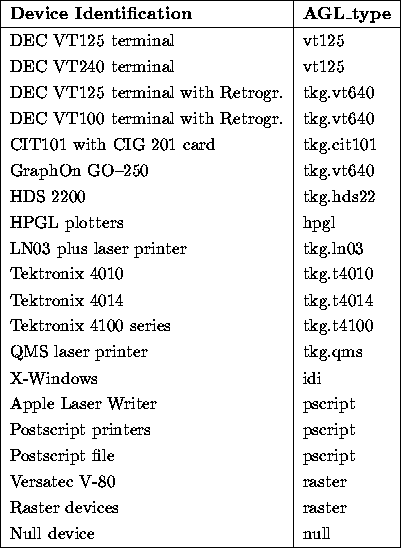
Table: Supported Devices





Next: General Commands
Up: Graphic Facilities
Previous: Introduction
Rein Warmels
Mon Jan 22 12:06:29 MET 1996
![]() contains the most commonly used graphics
devices (the AGL_type's) currently supported by MIDAS.
contains the most commonly used graphics
devices (the AGL_type's) currently supported by MIDAS.