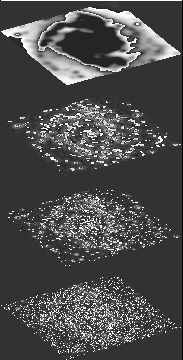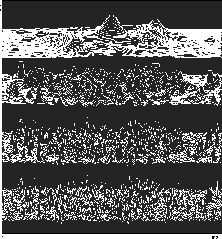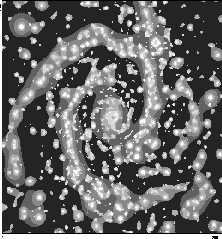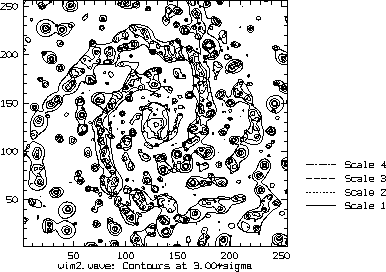Next: Visualisation of the
Up: Visualization of the
Previous: Visualization of the
The wavelet coefficients can be represented in several ways.
Five visualisation tools are available in MIDAS.
- Through the command visual/plan, a window is created for each
scale.
The user can select one window and do all the operations available in
MIDAS for an image.
- All the scales can be plotted in a
unique window. Figure
 , obtained by the command
visual/cube, shows the superposition of the scales in a window.
, obtained by the command
visual/cube, shows the superposition of the scales in a window.
- In figure
 , each scale is plotted
in a 3 dimensional representation (command visual/pers).
, each scale is plotted
in a 3 dimensional representation (command visual/pers).
- In figure
 , each scale is binarized and
represented by gray level (command visual/synt).
, each scale is binarized and
represented by gray level (command visual/synt).
- In figure
 , one contour per scale is plotted (command
visual/cont).
, one contour per scale is plotted (command
visual/cont).
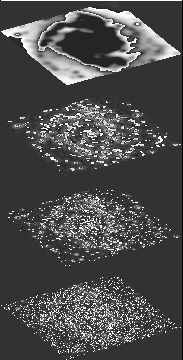
Figure: Superposition of all the scales. This image is obtained by the command
visual/cube.
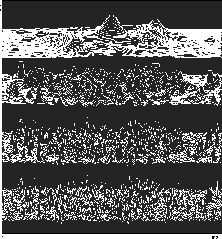
Figure: Superposition of all the scales. Each scale is plotted in a 3
dimensional representation. This image is obtained by the command
visual/pers.
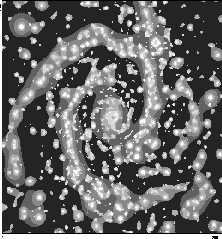
Figure: Synthesis image (command visual/synt). Each scale is binarized, and
represented by one gray level.
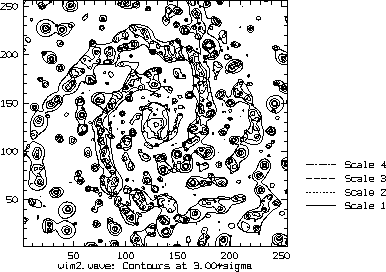
Figure: One contour per scale is plotted (command visual/cont).
Pascal Ballester
Tue Mar 28 16:52:29 MET DST 1995