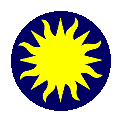 Version
1.8 Release Notes
Version
1.8 Release Notes
Version 1.8.7.8
-
Dialog windows now use the same colormap as the parent window.
-
Fixed a problem with the tile xpa point.
Version 1.8.7.7
-
Fixed a problem with updating the Contour dialog box.
-
Fixed another problem with .gz, .Z, and .z
-
Coordinate Grids now support WCS of projection TNX.
-
Improved the appearance of Grids while in Internal Mode.
Version 1.8.7.6
-
Fixed a problem with running under linux and displaying on Solaris.
-
Fixed a problem with Truecolor 8 support.
-
Added Coordinate Grids!
-
Mouse coordinates may be printed by pressing the 'C' key. Which coordinates
are printed may be specified via the 'Edit:Preferences:Print Coordinates'
menu.
-
Default Region Parameters now can be specified via the Preferences
menu.
-
Contour Dialog has been redesigned and Contour scales and limits added.
-
Fixed a problem with Contour scales log, squared, and sqrt.
-
The user can save and load contours via the Contour Parameter Dialog
Box. The contours may be any supported coordinate system.
-
The user can save and load contour levels via the Contour Parameter
Dialog Box.
-
Fixed a problem with file names that contain .z, .Z, .gz
Version 1.8.7.5
-
Fixed a problem with Truecolor 24 bit visuals under Solaris 7
-
Fixed a problem with selecting Ruler Regions that are horizontal or
vertical.
Version 1.8.7.4
-
Fixed a major bug with mosaics with an amplifier that reads out in
reverse and the data has been flipped before writing.
Version 1.8.7.3
-
New wcssubs: Fixed a problem with wcs of RA--NCP and DEC--NCP
-
Fixed a problem with 'Scale:User Limits'
-
Removed a warning message if xpa is not available
-
The coordinate info box is updated while editing regions
-
Fixed a problem with the window manager closing region dialog boxes,
regions list dialog box, and analysis result dialog box
-
List Regions, Display Header, and the Analysis Dialog box now have
options for printing, saving, and searching the contents.
-
Display Header now supports multiple dialogs, one for each frame.
-
Fixed a problem with parsing region files and the LINE region.
-
Fixed a problem with polygon regions and PROS region file formats.
-
All regions are deleted when 'Clear Frame' or 'Open' action taken.
-
When creating Text regions, the 'Cancel' button now works.
-
'Clear Frame' has been moved from 'File menu to 'Frame' menu.
-
shell variable DS9_ARRAY may be used to define default array parameters.
Example: $export DS9_ARRAY='[dim=512,bitpix=-32]'
-
shell variable DS9_BINKEY may be used to define default FITS bin table
cols. Example: $export DS9_BINKEY='[bin=rawx,rawy]'
-
new 'Open Array...' menu item has been added to the 'File' menu.
-
Changes to following ommand line options:
-array, -mosaicimage, -mosaicimages, -mosaicsegment, -shared
Version 1.8.7.2
-
Add the -iconify command line option.
-
FITS Region Binary Table Region file format is supported for input.
Version 1.8.7.1
-
Now using BLT 2.4l
-
Now using X11R6
-
Fixed a problem with selecting blink frames multiple times.
-
Fixed a problem with Line Regions always printing with arrows.
-
Fixed a problem when a printing error occurs.
-
External File support is now available.
-
External Analysis support is now available.
-
Added Frame refresh menu item.
-
Fixed a problem with shared memory size.
-
XPA frame has changed. The argument is now only a number, not a name.
This clears up some problems with syntax. If the frame does not exists,
the frame is created. The option 'frameno' is provided for backward compatiblity.
Example: xpaset -p ds9 frame 2 # goto frame name 'frame2'
xpaset -p ds9
frame frameno 4 # goto frame name 'frame4'
Version 1.8.7
-
Scale type 'Ln' has been removed.
-
Contour scales Log, Sqrt, and Squared have been fixed.
-
Contour Dialog box is now non-modal.
-
Fixed a problem with the FITS Header Dialog box.
-
Support for > 256 colors in truecolor mode.
-
New PS level 2 drivers that support more than 256 colors.
-
Crosshairs will now appear in the magnifier if graphics enabled.
-
Improved on the gui in terms of tile and blink. Now ds9 is in one of
3 display modes: single frame, tile frames, and blink frames.
-
You can now Show or Hide frames, via the Frame:Show/Hide menu. When
a frame is 'Hidden', it does not appear in Single, Tile, or Blink mode,
and can not be selected via the Frames menu.
-
Added a new mode: Examine. While in examine mode, if you click, a new
frame is created, loaded with the same data, and scaled about the point
you clicked. If the base frame is a FITS image, it is zoomed, if the base
frame is a FITS binary table, it is blocked. The file is not loaded again,
but shared between frames, requiring little additional memory. When you
clear or delete a base frame, all examine frames are deleted. Options as
to how many frames are created and the scale factor may be specified via
the preferences menu.
Version 1.8.6.9
-
Support for FITS Bin Table Type 'U' (unsigned short) and Type 'V' (unsigned
long). Note these are not supported by the FITS standard.
-
Added new default colormap 'Cool'
-
SAOtng and PROS Regions file support: if wcs coords are used, yet no
wcs system has been specified, the native wcs of the file is used.
-
Regions now are available in the magnifier (user prerference)
-
Fixed a problem with working with line regions at high zoom factors
-
Fixed a problem with working with polygon regions at high zoom factors
Version 1.8.6.8
-
Fixed again problems with FITS Tables, Binning, Physical Coords, and
WCS
Version 1.8.6.7
-
Binning on a third column is now supported
-
Fixed a problem with FITS Tables and bit fields
Version 1.8.6.6
-
Added new 'Zoom to Fit Window' function
-
Added new 'Block to Fit Window' function
-
Added 'Block to...' function
-
'Mode' menu has been moved to under 'Edit' menu.
-
Show/Hide Panner and Magnifier via the prefs, command line, and xpa
-
Tear-Off menus now have window titles
-
minor changes to xpa options syntax (no more -options), see XPA
for more info.
-
xpa colormap is no longer case sensitive
-
fixed a problem with tables and physical coordinates
-
fixed a problem with interactive pan/zoom/rotate and coordinates
Version 1.8.6.5
-
Fixed a problem with reading IRAF Pros regions files
Version 1.8.6.4
-
Fixed a problem with Little Endian Machines and doubles in FITS bin
tables
Version 1.8.6.3
-
Now supports SAOtng regions files in physical coordinates.
Version 1.8.6.2
-
Improved Region clipping
-
Fixed a problem with finding the Preferences File
Version 1.8.6.1
-
Fixed a rather nasty bug with rendering Circle Regions. This bug would
sometimes cause the X Server to hang.
-
Now does a better job of creating the default size regions.
-
Frame buttons Prev and Next now will cycle thru all frames.
Version 1.8.6
-
Automatic Tile Mode with multiple files on command line
-
Fixed problems with HTTP and FTP access
-
Fixed another problem with FITS Bin tables and regions
-
There are now 2 modes for interactive panning-- default click to center
-
Click to Center (SAOimage method)
-
Drag to Center (Native DS9 method)
-
New frames use the current user scale limits and colorscale.
-
Added frameno option to FRAME xpa point
-
REGION SAVE FORMAT menu now reflects coords available
Version 1.8.5
-
New GUI Buttons Bar
-
Rearranged Menus, smaller desktop footprint
-
New Tiling algorithms
-
Truecolor 8bit support
$ds9 -visual truecolor8
-
Truecolor 16bit support
$ds9 -visual truecolor16
-
Truecolor 24bit enhancements
$ds9 -visual truecolor24
-
Pseudocolor 8bit enhancements
$ds9 -visual pseudocolor8
-
Regions Modes now intergrated into Pointer Mode
-
New colormaps have been added
-
Fixed a problem with FITS ext names
-
Editing RECTANGLE regions resizes about the opposite node, not the
center
-
Polished the GUI for creating regions
-
list/save regions in saoimage format now outputs points
-
Fixed a problem with existing regions and blocking
Version 1.8.4.1
-
Fixed problem with rotate mode and updating menus
Version 1.8.4
-
24 bit color support
-
New Postscript drivers
-
CMYK support
-
Variable resolution
-
Online Documentation!
-
Fixed a problem with Physical Coordinates and FITS Bin Tables
-
Sticky file names have been implemented
-
Fixed a problem with standard dialogs and double/triple clicks
-
If Header window is open, load will display the new header
-
Delete Frame now asks for confirmation
-
Fixed a problem with arrays and xpa
-
Fixed a problem with FITS keyword inheritance
-
for FITS bin tables, the keywords BIN, BINKEY, and KEY are equivalent
-
Fixed a problem with regions and tiled frames
-
Keystroke shortcuts have been added to the GUI
-
Added WCS menu items to preferences saved
-
Added 'Clear Preferences' to preferences menu
-
Mouse button 2 is now bound to 'Pan' function
-
Minor changes to layout of Small and Large Infomation Panel
-
Fixed problem with pseudocolor 8 and private colormaps
Version 1.8.3
-
Fixed a problem with arrays and xpa
-
xpaget regions: you now can specify coord/coordformat/format
-
$ xpaget ds9 regions -format pros -coord fk4 -coordformat hms
-
Interactive rotation is now works!
-
PanZoom Dialog and Rotate Dialog now have 'Apply' buttons
-
Preferences have been implemented. 'Save Preferences' will save the
current values of the 'Preferences' and 'View' menus in $HOME/.ds9.prefs.
On startup, this values will be used.
-
Source user tcl file has been implemented. If $HOME/.ds9 exists, it
will be sourced on start up.
-
New Standard Dialog box has been implemented. User now has a choice
of motif, windows, or 'blue plate special' dialog boxes.
-
'$ xpaget ds9 file' now returns full file name
-
More tolerant of non-existent or bad files.
-
More robust checking of mosaic files
-
FITS keyword inheritance is now supported.
-
Mosaic Multiple Extension Fits files are now supported.
-
Coordinate name 'CCD' has been changed to 'Physical'
Version 1.8.2
-
Support for raw data arrays
$ ds9 "foo.arr[xdim=512,ydim=512,bitpix=-32]"
$ ds9 "foo.arr[xdim=512,ydim=512,bitpix=16,skip=100]"
$ ds9 "foo.arr[dim=1024,bitpix=8,bigendian]"
$ ds9 "foo.arr[dim=1024,bitpix=8,arch=littleendian]"
-
xpa support for raw data arrays
$ cat foo.arr | xpaset ds9 array "[dim=512,bitpix=16]"
Version 1.8.1.2
-
fixed problem with printing
Version 1.8.1.1
-
fix problem with change of xpa api
Version 1.8.1
-
fix blockfactor,blockbuffersize, and blockfunction command line options.
-
fixed problem with Marker type Line Dialog box.
-
Added new marker type: Ruler.
-
fixed major problem with regions files and loading via xpa.
-
Added arrows to line marker.
-
more robust error handling.
-
bin table extension names and column names are no longer case sensitive.
-
fixed problem with printing to different page sizes
Version 1.8
-
Fixed a major memory leak
-
Fixed a XPA printing problem
-
Fixed problem with LOG scale
-
the xpa application name is now "ds9".
-
the xpa class name is now "DS9"
example:
$ xpaget ds9 version # get version number from just ds9
$ xpaget DS9:ds9 version # get version number from just ds9
-
$ xpaget DS9: version # get version number for all DS9 apps
-
Markers!
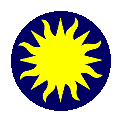 Version
1.8 Release Notes
Version
1.8 Release Notes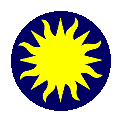 Version
1.8 Release Notes
Version
1.8 Release Notes