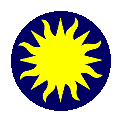 XPA
Access Points
XPA
Access Points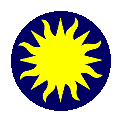 XPA
Access Points
XPA
Access PointsThe XPA messaging system provides seamless communication between DS9 and other Unix programs, including X programs and Tcl/Tk programs. It also provides an easy way for users to communicate with DS9 by executing XPA client commands in the shell or by utilizing such commands in scripts. Because XPA works both at the programming level and the shell level, it is a powerful tool for unifying any analysis environment.
about analysis array bin blink cmap contour crosshair cursor dss exit file fits frame grid iconify lower minmax mode nameserver orient page setup pan pixeltable quit raise regions rotate scale shm single source tcl tile update version view wcs zoom about
Get DS9 credits.
Syntax:
about
Example:
$xpaget ds9 aboutanalysis
Control external analysis tasks. Tasks are numbered as they are loaded, starting with 1. Can also be used to display a message, display text in the text dialog window, or to plot data in the plot widget. Plot data is assumed to be a pair of coordinates, with optional error value. If error data is available, diminsion = 3, otherwise 2. Current tasks can be cleared via the clear command and new tasks can be loaded via the load command.
Syntax:
analysis [task number]
load <filename>
clear
message [ok|okcancel|yesno] {message}
text
plot
plot {title} {xaxis label} {yaxis label} [2|3]Example:
$xpaget ds9 analysis
$xpaset -p ds9 analysis 0 # invoke first analysis task
$xpaset -p ds9 analysis message ok '{This is a test}'
$xpaset -p ds9 analysis load my.analysis
$xpaset -p ds9 analysis clear
$cat foo.txt | xpaset ds9 analysis text
$cat foo.dat | xpaset ds9 analysis plot
$cat foo.dat | xpaset ds9 analysis plot "{My Plot}" X Y 2array
Load raw data array from stdin. If new is specified, a new frame is created first, before loading.
Syntax:
array [new][[xdim=<x>,ydim=<y>|dim=<dim>],bitpix=<b>,[skip=<s>]]
Example:
$cat foo.arr | xpaset ds9 array new [dim=512,bitpix=16]bin
Controls binning factor, binning buffer size, and binning function for binning FITS bin tables. The access point blocking is provided for backward compatibility.
Syntax:
bin [about <x> <y>]
[buffersize <value>]
[cols <x> <y>]
[factor <value>]
[filter <string>]
[function average|sum]
[to fit]
Example:
$xpaget ds9 bin about
$xpaget ds9 bin buffersize
$xpaget ds9 bin cols
$xpaget ds9 bin factor
$xpaget ds9 bin filter
$xpaget ds9 bin function
$xpaset -p ds9 bin about 4096 4096
$xpaset -p ds9 bin buffersize 512
$xpaset -p ds9 bin cols detx dety
$xpaset -p ds9 bin factor 4
$xpaset -p ds9 bin filter "pha>5"
$xpaset -p ds9 bin function sum
$xpaset -p ds9 bin to fitblink
Select Blink Display Mode
Syntax:
blink
Example:
$xpaget ds9 blink
$xpaset -p ds9 blinkcmap
Controls the colormap for the current frame. The colormap name is not case sensitive.
Syntax:
cmap [<colormap>]
[invert yes|no]
Example:
$xpaget ds9 cmap
$xpaget ds9 cmap invert
$xpaset -p ds9 cmap Heat
$xpaset -p ds9 cmap invert yescontour
Controls contours in the current frame.
Syntax:
contour [yes|no]
[copy]
[paste image|physical|fk4|fk5|icrs|galactic|ecliptic|linear]
Example:
$xpaget ds9 contour
$xpaset -p ds9 contour yes
$xpaset -p ds9 contour copy
$xpaset -p ds9 contour paste fk4crosshair
Controls the current position of the crosshair in the current frame. DS9 is placed in crosshair mode when the crosshair is set.
Syntax:
crosshair [x y image|physical|fk4|fk5|icrs|galactic|ecliptic|linear][pixels|degrees|sexagesimal]
Example:
$xpaget ds9 crosshair # get crosshair in physical coords
$xpaget ds9 crosshair fk4 sexagesimal # get crosshair in wcs coords
$xpaset -p ds9 crosshair 100 100 physical # set crosshair in physical
$xpaset -p ds9 crosshair 345 58.8 fk5 # set crosshair in wcs coords
$xpaset -p ds9 crosshair 23:01:00 +58:52:51 fk5cursor
Move mouse pointer or crosshair in image pixels in the current frame. Note, this will move selected Regions also.
Syntax:
cursor [x y]
Example:
$xpaset -p ds9 cursor 10 10dss
Download image from Digital Sky Survey.
Syntax:
dss [server sao|stsci|eso]
[survey dss|dss2red|dss2blue]
[name <object>]
[x <fk5>]
[y <fk5>]
[width <arcmin>]
[height <arcmin>]
[<object>]
Example:
$xpaget ds9 dss server # get dss server
$xpaset -p ds9 dss m31 # get dss image of m31
$xpaset -p ds9 dss server sao name m31 # set server to sao and get imageexit
Exit DS9.
Syntax:
exit
Example:
$xpaset -p ds9 exitfile
Load a FITS image,FITS Mosaic image(s), or array from a file into the current frame, or return the current file name(s) loaded for the current frame.
Syntax:
file [new][<filename>]
[new][fits <filename>]
[new][mosaicimage <filename>]
[new][mosaicimages <filename>]
[new][mosaic <filename>]
[new][array <filename>[[xdim=<x>,ydim=<y>|dim=<dim>],bitpix=<b>,[skip=<s>]]]
[new][url <url>]
[save <filename>]
Example:
$xpaget ds9 file
$xpaset -p ds9 file foo.fits
$xpaset -p ds9 file fits foo.fits
$xpaset -p ds9 file mosaicimage bar.fits
$xpaset -p ds9 file mosaicimages im1.fits
$xpaset -p ds9 file mosaic im3.fits
$xpaset -p ds9 file array r512.arr[dim=32,bitpix=-32]
$xpaset -p ds9 file url 'ftp://legacy.gsfc.nasa.gov/rosat/img.fits'
$xpaset -p ds9 file save foo.fits # save the current frame as FITS Imagefits
Load a FITS image from stdin into the current frame. Options can include the FITS extension or binning instructions. xpaget returns the FITS image in the current frame. If new is specified, a new frame is created before loading.
Syntax:
fits [new][<options>]
Example:
$xpaget ds9 fits > foo.fits
$cat foo.fits | xpaset ds9 fits
$cat abc.fits | xpaset ds9 fits [2]
$cat bar.fits | xpaset ds9 fits new [bin=detx,dety]frame
Controls frame functions. Frames may be created, deleted, reset, and centered. While return the current frame number. If you goto a frame that does not exists, it will be created. If the frame is hidden, it will be shown. The 'frameno' option is available for backward compatibility.
Syntax:
frame [center [ |#|all] | clear [ |#|all] | delete [ |#|all]]
[new | reset [ |#|all] | refresh [ |#|all]]
[hide [ |#|all]| show [#|all]]
[first | next | prev | last | frameno #| #]
Example:
$xpaget ds9 frame # returns the id of the current frame
$xpaget ds9 frame frameno # returns the id of the current frame
$xpaget ds9 frame all # returns the id of all frames
$xpaget ds9 frame active # returns the id of all active frames$xpaset -p ds9 frame 3 # goto frame 'Frame3', create if needed
$xpaset -p ds9 frame frameno 4 # goto frame 'Frame4', create if needed
$xpaset -p ds9 frame first # goto first frame
$xpaset -p ds9 frame next # goto next frame
$xpaset -p ds9 frame prev # goto prev frame
$xpaset -p ds9 frame last # goto last frame
$xpaset -p ds9 frame new # create new frame
$xpaset -p ds9 frame delete # delete current frame
$xpaset -p ds9 frame delete 1 # delete 'Frame1'
$xpaset -p ds9 frame delete all # delete all frames
$xpaset -p ds9 frame reset # reset current frame
$xpaset -p ds9 frame refresh # refresh current frame
$xpaset -p ds9 frame center # center current frame
$xpaset -p ds9 frame hide # hide current frame
$xpaset -p ds9 frame show 1 # show frame 'Frame1'grid
Toggles coordinate grid.
Syntax:
grid [yes|no]
Example:
$xpaget ds9 grid
$xpaset -p ds9 grid yesiconify
Toggles iconification.
Syntax:
iconify [yes|no]
Example:
$xpaget ds9 iconify
$xpaset -p ds9 iconify yeslower
Will lower ds9 in the window stacking order.
Syntax:
lower
Example:
$xpaset -p ds9 lowerminmax
Controls scale minmax parameters.
Syntax:
minmax [scan|sample|datamin|irafmin]
[mode scan|sample|datamin|irafmin]
[sample <value>]
Example:
$xpaset -p ds9 minmax mode scan
$xpaget ds9 minmax mode
$xpaget ds9 minmax samplemode
Controls the first mouse button mode.
Syntax:
mode [pointer|crosshair|colorbar|pan|zoom|rotate|examine]
Example:
$xpaget ds9 mode
$xpaset -p ds9 mode crosshairnameserver
Resolve object name into fk5 coordinates.
Syntax:
nameserver [server ned-sao|ned-eso|simbad-sao|simbad-eso]
[format degrees|sexagesimal]
[name <object>]
[<object>]
Example:
$xpaget ds9 nameserver name m31 # resolve object name 'm31'
$xpaget ds9 nameserver server # get server
$xpaget ds9 nameserver format # get format
$xpaset -p ds9 nameserver server ned-sao # get server to 'ned-sao'
$xpaset -p ds9 nameserver format sexagesimal # set formatorient
Controls the orientation of the current frame.
Syntax:
orient [none|X|Y|XY]
Example:
$xpaget ds9 orient
$xpaset -p ds9 orient xypage setup
Controls Page Setup options.
Syntax:
page setup [orientation portrait|landscape]
[pagescale scaled|fixed]
[pagesize letter|legal|tabloid|poster|a4]
Example:
$xpaget ds9 page setup orientation
$xpaget ds9 page setup pagescale
$xpaget ds9 page setup pagesize
$xpaset -p ds9 page setup orientation portrait
$xpaset -p ds9 page setup pagescale scaled
$xpaset -p ds9 page setup pagesize posterpan
Controls the current image cursor location for the current frame.
Syntax:
pan [x y image|physical|fk4|fk5|icrs|galactic|ecliptic|linear][pixels|degrees|sexagesimal]
[to x y image|physical|fk4|fk5|icrs|galactic|ecliptic|linear]pixels|degrees|sexagesimal]
Example:
$xpaget ds9 pan # get current image coords
$xpaget ds9 pan fk4 sexagesimal # get current wcs coords
$xpaset -p ds9 pan 200 200 image # pan relative
$xpaset -p ds9 pan to 400 400 physical # pan to physical coords
$xpaset -p ds9 pan to 13:29:55 47:11:50 fk5 # pan to wcs coordspixeltable
Display/Hide the pixel table.
Syntax:
pixeltable [yes|no]
Example:
$xpaget ds9 pixeltable
$xpaset ds9 -p pixeltable yes
Syntax:
print [destination printer|file]
[command <command>]
[filename <filename>]
[palette rgb|cmyk|gray]
[level 1|2]
[interpolate yes|no]
[resolution 53|72|75|150|300|600]
Example:
$xpaget ds9 print destination
$xpaget ds9 print command
$xpaget ds9 print filename
$xpaget ds9 print palette
$xpaget ds9 print level
$xpaget ds9 print interpolate
$xpaget ds9 print resolution
$xpaset -p ds9 print # print
$xpaset -p ds9 print destination file # set option
$xpaset -p ds9 print command 'gv -' # set option
$xpaset -p ds9 print filename foo.ps # set option
$xpaset -p ds9 print palette cmyk # set option
$xpaset -p ds9 print level 2 # set option
$xpaset -p ds9 print interpolate no # set option
$xpaset -p ds9 print resolution 75 # set optionquit
Exit DS9.
Syntax:
quit
Example:
$xpaset -p ds9 quitraise
Will raise ds9 in the window stacking order.
Syntax:
raise
Example:
$xpaset -p ds9 raiseregions
Controls regions in the current frame.
Syntax:
regions [movefront]
[moveback]
[selectall]
[selectnone]
[deleteall]
[load <regions file>]
[save <regions file>]
[format]
[-format ds9|ciao|saotng|saoimage|pros]
[coord]
[-coord image|physical|fk4|fk5|icrs|galactic|ecliptic|linear]
[coordformat]
[-coordformat degrees|sexagesimal]
[strip]
[-strip yes|no]
[shape <shape>]
[color white|black|red|green|blue|cyan|magenta|yellow]
[width <width>]
[include|exclude|source|background]
[-prop select|edit|move|rotate|delete|fixed|include|source]
Example:
$xpaget ds9 regions
$xpaget ds9 regions -format ds9 -coord fk5 -coordformat sexagesimal
$xpaget ds9 regions format
$xpaget ds9 regions coord
$xpaget ds9 regions coordformat
$xpaget ds9 regions strip
$xpaget ds9 regions shape
$xpaget ds9 regions color
$xpaget ds9 regions width
$xpaget ds9 regions source
$xpaget ds9 regions background
$xpaget ds9 regions include
$xpaget ds9 regions exclude
$echo "circle 100 100 20" | xpaset ds9 regions
$echo "circle 13:29:55 47:11:50 .5' fk5" | xpaset ds9 regions
$echo "ellipse 100 100 20 40 physical" | xpaset ds9 regions
$echo "box 100 100 20 40 25" | xpaset ds9 regions
$echo "line 100 100 200 400 image" | xpaset ds9 regions
$echo "ruler 200 300 200 400" | xpaset ds9 regions
$echo "text 100 100 text={Hello, World}" | xpaset ds9 regions
$echo "boxcircle point 13:29:55 47:11:50 fk4" | xpaset ds9 regions
$xpaset -p ds9 regions selectall
$xpaset -p ds9 regions selectnone
$xpaset -p ds9 regions load foo.reg
$xpaset -p ds9 regions load regions.fits
$xpaset -p ds9 regions save foo.reg
$xpaset -p ds9 regions format ds9
$xpaset -p ds9 regions coord fk5
$xpaset -p ds9 regions coordformat degrees
$xpaset -p ds9 regions strip yes
$xpaset -p ds9 regions shape ellipse
$xpaset -p ds9 regions color red
$xpaset -p ds9 regions width 3rotate
Controls the rotation angle (in degrees) of the current frame.
Syntax:
rotate [<value>]
[to <value>]
Example:
$xpaget ds9 rotate
$xpaset -p ds9 rotate 45
$xpaset -p ds9 rotate to 30scale
Controls the limits and color scale distribution.
Syntax:
scale [linear|log|squared|sqrt|histequ]
[limits <minvalue> <maxvalue>]
[mode minmax|<value>|zscale|zmax]
[scope local|global]
Example:
$xpaget ds9 scale
$xpaget ds9 scale limits
$xpaget ds9 scale mode
$xpaget ds9 scale scope
$xpaset -p ds9 scale histequ
$xpaset -p ds9 scale limits 1 100
$xpaset -p ds9 scale mode zscale
$xpaset -p ds9 scale mode 99.5
$xpaset -p ds9 scale scope localshm
Load image(s) from a shared memory segment.
Syntax:
shm [<key> <size> <filename>]
[key <key> <size> <filename>]
[shmid <id> <size> <filename>]
[mosaicimage [key|shmid] <id> <size> <filename>]
[mosaic [key|shmid] <id> <size> <filename>]
[array [key|shmid] <id> <size> [xdim=<x>,ydim=<y>|dim=<dim>],bitpix=<b>,[skip=<s>]]
Example:
$xpaget ds9 shm
$xpaset -p ds9 shm 102 8640
$xpaset -p ds9 shm shmid 102 8640 foo[2]
$xpaset -p ds9 shm mosaicimage key 100 10240 foo
$xpaset -p ds9 shm mosaic key 100 10240 foo
$xpaset -p ds9 shm array shmid 102 8640 [dim=32,bitpix=-32]single
Select Single Display mode
Syntax:
single
Example:
$xpaget ds9 single
$xpaset -p ds9 single
source
Source tcl code from a file.
Syntax:
source [filename]
Example:
$xpaset -p ds9 source foo.tcltcl
Execute one tcl command
Syntax:
tcl [<tcl command>]
Example:
$echo 'puts "Hello, World"' | xpaset ds9 tcltile
Selects/Controls Tile Display Mode.
Syntax:
tile []
[mode grid|column|row]
Example:
$xpaget ds9 tile
$xpaget ds9 tile mode
$xpaset -p ds9 tile
$xpaset -p ds9 tile mode rowupdate
Updates the current frame or region of frame. In the second form, the first argment is the number of the fits HDU (starting with 1) and the remaining args are a bounding box in IMAGE coordindates.
Syntax:
update []
[# x1 y1 x2 y2]
Example:
$xpaset -p ds9 update
$xpaset -p ds9 update 1 100 100 300 400version
Returns the current version of DS9.
Syntax:
version
Example:
$xpaget ds9 versionview
Controls the GUI.
Syntax:
view [info yes|no]
[panner yes|no]
[magnifier yes|no]
[buttons yes|no]
[colorbar yes|no]
[horzgraph yes|no]
[vertgraph yes|no]
[wcs yes|no]
[detector yes|no]
[amplifier yes|no]
[physical yes|no]
[image yes|no]
Example:
$xpaget ds9 view info
$xpaset -p ds9 view info nowcs
Controls the World Coordinate System for the current frame. Using this access point, a new WCS specification can be loaded and used by the current image regardless of the WCS that was contained in the image file. WCS specification can be sent to DS9 as an ASCII file . Please see WCS File Format for more information.Syntax:
wcs [fk4|fk5|icrs|galactic|ecliptic|linear]
[align yes|no]
[format degrees|sexagesimal]
[reset|replace|append]
[replace file <filename>]
[append file <filename>]
Example:
$xpaget ds9 wcs
$xpaget ds9 wcs align
$xpaget ds9 wcs format
$xpaset -p ds9 wcs fk4
$xpaset -p ds9 wcs align yes
$xpaset -p ds9 wcs format sexagesimal
$xpaset -p ds9 wcs reset
$xpaset -p ds9 wcs replace foo.wcs
$xpaset -p ds9 wcs append foo.wcs
$cat foo.wcs | xpaset ds9 wcs replace
$cat foo.wcs | xpaset ds9 wcs append
zoom
Controls the current zoom value for the current frame.
Syntax:
zoom [<value>]
[to <value>]
[to fit]
Example:
$xpaget ds9 zoom
$xpaset -p ds9 zoom 2
$xpaset -p ds9 zoom to 4
$xpaset -p ds9 zoom to fit