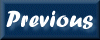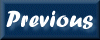

Mar 2007
· Ctrl-C breaking added to chain command.
· Show data, file, and pha options updated, with show pha now fully implemented.
· Additional arguments added to hardcopy command.
Feb 2007 (v12.3.1 release):
· Suzpsf model added to the Mixing Model Components section.
· Descriptions for new tclout options: statmethod, weight, notice energy.
· Added data loading example to projct mix model.
· Removed description of unimplemented features for show pha.
· Correction to units in description of par2 for ezdiskbb additive model.
· Added clarification to the description of the kerrbb additive model norm parameter.
· Updated web links in Appendix E Associated Programs.
· Typo fixes to NH in section 4.2.
Nov 2006
· Added description of the new “extend” option to the “energies” command.
· New plotting options: “plot background” and “setplot background.”
· In “Summary of Commands,” corrected the category of “weight” command from “Data” to “Fit.”
Oct 2006
· Updated the xanprob email address in the “Mixing Model” section of Appendix C. Also added example C/C++ local model function definitions.
· Minor changes to examples in the “eqwidth” command doc to more accurately show proper v12 usage.
· Improved descriptions of norm parameters in diskbb, diskpbb, and apec models, and par2 in lorentz model.
· Table of elements for the “abund” command needed reformatting to get elements column to display in html version. Also needed to reverse the B and Be elements.
July 2006 (v12.3.0 release):
· New sub-section in “XSPEC Overview and Helpful Hints: Model Commands” describing new multiple responses and background models capability. Also added similar descriptions in “XSPEC Commands” section entries for “model” and “response” commands.
· New “energies” command description.
· New “show plot” option.
· Enhancements to “tclout” flux, lumin, and datagrp options.
· Added documentation for switch=2 parameter setting in all mekal models.
· Corrected the equation in the lorentz additive model description.
· 6 new models added, 3 additive: diskpbb, laor2, nsatmos, and 3 convolution: kdblur, kdblur2, rdblur.
· Corrected lsmooth listing in “Alphabetical Summary of Models”
· Added comments relating to Cygwin usage to the initpackage and lmod commands, and to Appendix C.
· New appendix section F for programs linking with XSPEC models library.
Feb 2006:
· In apec model description, added mention of APECTHERMAL and APECVELOCITY options.
· New tclout steppar option
· Corrected equations in grbm additive model description.
· Corrected syntax for scale parameter “redshift” in model.dat example entry in “Adding Local Models” appendix.
· Added description of parameter entries for model.dat in “Adding Local Models” appendix.
· New setplot splashpage option.