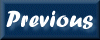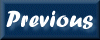

margin: MCMC probability distribution.
Use the currently loaded MCMC chains to calculate a multi-dimensional probability distribution.
Syntax: margin <step spec.> [<step spec.> ...]
where <step spec.> ::= [{LOG or NOLOG}] [<model name>:]<fit param index> <low value> <high value> <no. steps>. The indicated fit parameter is stepped from ‘<low value>’ to ‘<high value>’ in ‘<no. steps>+1’ trials. The stepping is either linear or log. Initially, the stepping is linear but this can be changed by the optional string ‘log’ before the fit parameter index. ‘nolog’ will force the stepping to be returned to the linear form. The number of steps is set initially to ten. The results of the most recently run margin command may be examined with plot margin (for 1-D and 2-D distributions only). This command does not require that spectral data files are loaded, or that a valid fit must exist.
Examples:
Assuming chain(s) are loaded consisting of 4 parameters.
XSPEC12>margin 1 10.0 12.0 20 log 3 1.0 10.0 5
//Calculate a 2-D probability distribution of parameter 1 from 10.0-12.0 in 20 linear bins, and parameter 3 from 1.0-10.0 in 5 logarithmic bins.
XSPEC12>margin 2 10.0 100.0 10 nolog 4 20. 30. 10
//Now calculate for parameter 2 in 10 log bins and parameter 4 in 10 linear bins.