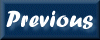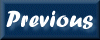

corfile: change the correction file for a given spectrum
Reset the files used for background correction.
Syntax: corfile [<filespec>...]
where <filespec> is the same as for the backgrnd command. The correction file can be associated with a spectrum to further adjust the count rates. It is a PHA file whose count rate is multiplied by the current associated correction norm (see the cornorm and recornrm command) and then subtracted from the input uncorrected data. The correction norm is not changed by running the corfile command. Default values for the correction file and norm are included in the data PHA file.Unlike the background file, the correction data does NOT contribute to the measurement error. A file name of none is equivalent to no correction file used.If an input file can not be opened or found, an error message is printed and the user prompted for a replacement.As with the backgrnd command, the correction file is checked against the associated spectrum for number of channels, grouping status, and detector ID. The current ignore status for channels is not affected by the corfile command. Note that correction files have the same format as the PHA files used by the data command.
Examples:
It is assumed that there are currently three spectra:
XSPEC12> corfile a,b,c
// New correction files are used for all three spectra.>
XSPEC12> corfile 2 none
// No correction will be done for the second spectrum.}
XSPEC12> corfile ,d
// The 2nd file now uses d.pha as its correction.
XSPEC12> corfile 2 e{4-5}
// Rows 4 and 5 of Type II file e.pha becom the correction files for the second
// and third spectrum respectively.