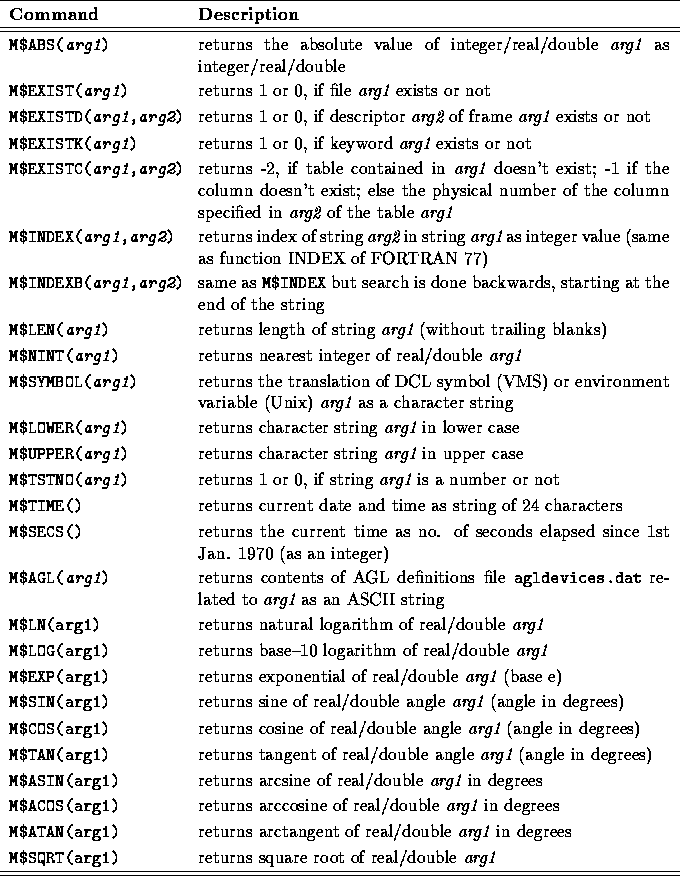
Table: Special Functions available for operations on keywords
Special functions may be used in the context of COMPUTE/KEYWORD.
The existing functions are listed in the following table (on the next page).
Note, that arg1, arg2
may either be the name of a keyword, the contents of which are used, or
a constant. Character constants have to be enclosed in double quotes to
distinguish them from a keyword name.
The table on the following page contains all functions available.
On--line help for these functions is available via HELP COMPUTE/KEYWORD.
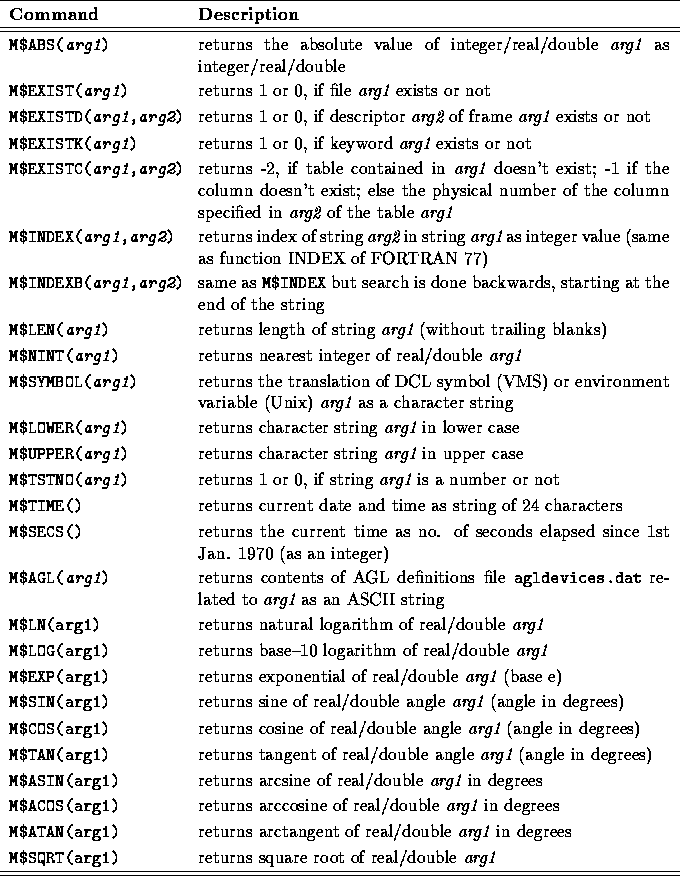
Table: Special Functions available for operations on keywords
As an example we want to check whether a table file name has been input with or without the file extension .tbl ; if not given we append the type inside the procedure:
!+
! Example 16, MIDAS procedure exa16.prg
!+
DEFINE/LOCAL INDX/I/1/1 0
COMPUTE/KEYWORD INDX = M$INDEX(P1,".tbl") ! test, if type of a table
! already given
IF INDX .EQ. 0 THEN
WRITE/KEYWORD IN_AP1
.tbl ! if not, append type
ELSE
WRITE/KEYWORD IN_AP1
! if yes, no need to append type
ENDIF
The MIDAS command @@ exa16 mytable as well as @@ exa16 mytable.tbl
will both fill the character keyword IN_A with the string `mytable.tbl'.
One of the MIDAS verification procedures, verify3.prg
shows the usage of all currently available
functions. Enter @ vericopy to copy this procedure into your current
directory (also the usage of verify3 will be shown then).