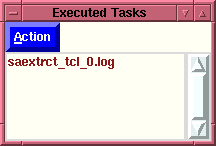 B.)
B.) 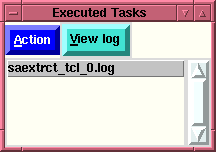
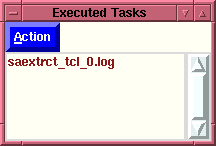 B.)
B.) 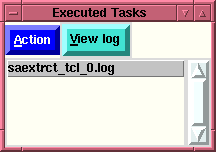
The first window which appears [A.)] contains a list of ALL tasks which have been executed, or are still running in the background. Once the user selects one of the tasks displayed, as is displayed in B.) a "View log" button appears. If the user either clicks on this with the right mouse button (Button-3) or uses the keyboard binding short-cut (Ctrl+v) than an Output Log window is displayed. [See "Output Log Window" information.]
If the user selects the "Action" menubutton (remember all menubuttons are always in blue), either by selecting it with Button-1, or using the "Alt+a" hot-key binding, he will see the menu-list:

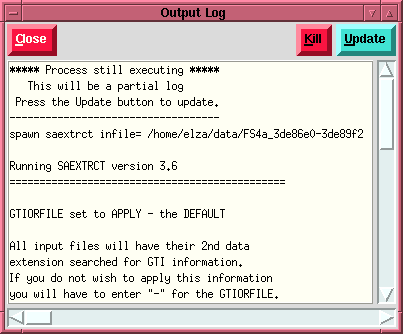
will disappear and the log will appear as in B.
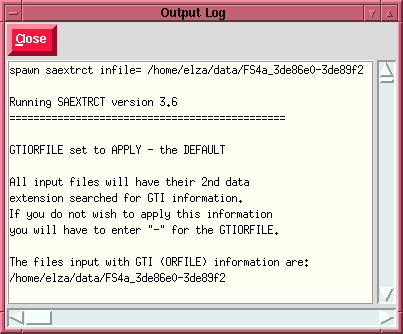
If other tasks are selected from the "Executed Tasks" window than the Output Log window is updated with the information from the appropriate log file.