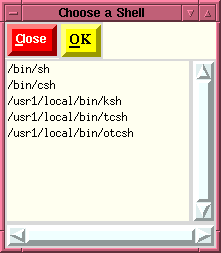
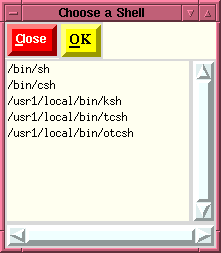
When the user has chosed to Chose a new shell for command execution. from the "Option" menu in the Flaunch window, this window is displayed. It reads the file /etc/shells which contains ALL known/available shells on the system that you are running flaunch. The default shell is "sh" or the Bourne shell. However, many users prefer the C-shell (csh) or the T-shell (tcsh), and have these shells customized to their preference. Since the Task Selection window allows the user to enter ANY command as well as task names, if the user chooses his shell, any personalized commands can be typed into the "Task Selection window" and the log file created will contain the result of the command issued.
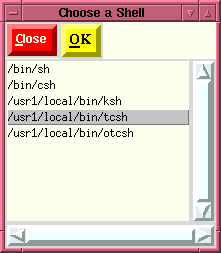
So choose one of the displayed shells by "clicking" on it with the left-most mouse-button (Button-1), and selecting "OK" or double-clicking on the chosen shell to choose it. After you have selected a shell, that is the shell that is used when attempting to execute a command entered into the "Task Selection window". This shell will remain in effect until another shell is chosen.