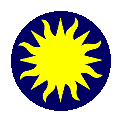 Coordinate
Grids
Coordinate
Grids
DS9 can create and display coordinate
grids as an overlay on an image. The Display
Coordinate Grid Menu is used to display grids. A coordinate grid is
composed of Grid Lines, Axes, Border, and Title. Axes include tickmarks,
title, and numbers.
Coordinate Grid Parameters
The appearance of the coordinate grid is specified
by parameters. These parameters may be configured via the Coordinate
Grid Parameters dialog box. In addition to the axes titles and the
grid title, the following menus are available.
File
Load and Save Coordinate Grid configurations.
Coordinate
Select the Coordinate system to be displayed.
View
Toggle the display of Grid lines, Title, Axes,
Axes Numbers, and Border. Also specify Interior or Exterior Axes.
Color
Select the color of Grid lines, Title, Axes,
Axes Title, Axes Numbers, Tickmarks, and Border.
Line
Select the line width and style (solid or
dash) for the Grid lines, Axes, Tickmarks, and Border.
Font
Select the font family, font style, and font
size for the grid Title, Axes Titles, and Axes Numbers.
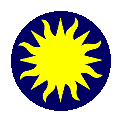 Coordinate
Grids
Coordinate
Grids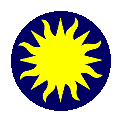 Coordinate
Grids
Coordinate
Grids