A fractal is, in simplest terms, a mathematical object that the computer can display in fantastic color. In more specific terms, it is an object of infinite complexity that comes from a very simple equation.
As I said, fractals are objects of infinite complexity. This means that you can "zoom in" deeper and deeper and still see more detail. You can zoom in forever on them and it may either look the same as it did, or change dramatically.
What about all those wild colors?
Ok. You, as the fractal "artist" have the ability to change the colors to whatever you wish. Not only that, but you can choose which part of the fractal to zoom in on. You can also choose from a variety of different drawing methods and transformations to apply to it, and as if that isn't enough, you can even change the whole equation if you desire to give you endless varieties of shapes.
As you can see, a fractal image is a work of art. You may say, "Well the computer did all the work for you", but that is also the same thing said about photography. You have a scene (although you did not draw or paint it yourself) and you can choose from a variety of options that will assure you that your photograph is unique. Each fractal I have displayed here is unique. You can see some similarities, but any small bit can be changed to give it a different look.
How do I go about making my own fractals?
Well, that is easy! With this computer program, you can create your own objects and then watch as the computer draws them for you. In the Fractal window, simply double-click on any name in the third column, and one will be drawn. Neato! To change the colors, drag down on the Colors menu and select a color palette. To view your creation in exciting, animated color, press Command-Space Bar and then press Command-].
But I want to know what the equation is!
All right, you math whizzes. The equation is, hold your breath:
z'=z2+c
That's it! So simple? Yes! But one thing you have to understand is that this equation involves a process called feedback. What is feedback? It simply means taking the answer from a calculation and then plugging it back into the equation. This is repeated many times. In the equation, c is a constant number that does not change. Z is the variable that we will be continually plugging a new value into. It works like this: Take a number and multiply it by itself, then add a number to it. Take that result and multiply it by itself, then add the same number you added the first time.....
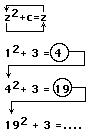
As you might notice the answer keeps getting bigger and bigger. And it will, resulting in a boring picture--Unless you use a special type of number called a complex number . A complex number has two parts: a "real" part and an "imaginary" part. The "imaginary" part is what makes the picture interesting, because when you multiply a positive imaginary number by another positive imaginary number, the result is a negative real number. That sounds crazy, because a positive times a positive is always a positive-unless you use imaginary numbers.
Because of this strange new twist, you would then expect to see a bit of unpredictability show up in the picture. This is what makes an interesting image, and separates fractals from those boring linear and quadratic graphs you see in math class.
How does the computer know what to draw?
The computer follows a program or "recipe" for drawing fractals. It uses the computer screen as a grid from where the starting values in the equation come from. For the computer to draw the Mandelbrot set (Named after Benoit Mandelbrot who invented fractals) which equation is z2+c, the computer takes the coordinates from a pixel on the screen and uses the values for c. Z is always set to zero the first round. It will continue the feedback process up to 200 times and will stop when the value of z is greater than a certain number, say 2. The computer will then color the pixel according to how long it took for z to get larger than 2. Then it will move on to the next pixel and so on until the image is complete. This method called the escape time method is what is used to carve these objects out of the computer screen using an equation as a tool.
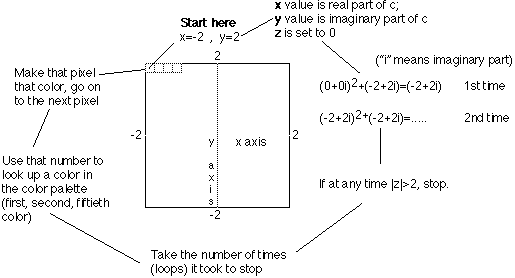
Here is some more information on Fractals.
I also have a gallery of fractal images for your viewing pleasure!
Back to Main Page