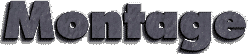
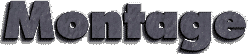
The Transparent color space behaves uniquely in that it preserves the matte channel of the image if it exists.
over
in
out
atop
xor
plus
minus
add
subtract
difference
bumpmap
replace
The operations behaves as follows:
0 No disposal specified. 1 Do not dispose. 2 Restore to background color. 3 Restore to previous.
rectangle circle polygon color matte text image
-draw 'circle 100,100 150,150'
point replace floodfill reset
-draw 'text 100,100 "%m:%f %wx%h"'
annotates the image with MIFF:bird.miff 512x480 for an image
titled bird.miff and whose width is 512 and height is 480.
Use image to composite an image with another image. Follow the image coordinates with the filename of an image.
You can set the primitive color, font color, and font bounding box color with -pen, -font, and -box respectively. Options are processed in command line order so be sure to use -pen before the -draw option.
Convert contacts an X server to obtain the font. If an X server is not available, a Postscript font is used instead. You can set the pointsize with -pointsize.
-label "%m:%f %wx%h"
Letter 612x 792 Tabloid 792x1224 Ledger 1224x 792 Legal 612x1008 Statement 396x 612 Executive 540x 720 A3 842x1190 A4 595x 842 A5 420x 595 B4 729x1032 B5 516x 729 Folio 612x 936 Quarto 610x 780 10x14 720x1008
To position a GIF image, use -page +LEFT+TOP (e.g. -page +100+200).
Options are processed in command line order. Any option you specify on the command line remains in effect until it is explicitly changed by specifying the option again with a different effect. For example, to montage two images, the first with 32 colors and the second with only 16 colors, use:
montage -colors 32 cockatoo.1 -colors 16 cockatoo.2 cockatoo.miff
Change - to + in any option above to reverse its effect. For example, specify +dither to not apply error diffusion to an image.
By default, the image format is determined by its magic number. To specify a particular image format, precede the filename with an image format name and a colon (i.e. ps:image) or specify the image type as the filename suffix (e.g. image.ps). See convert(1) for a list of valid image formats.
When you specify X as your image type, the filename has special meaning. It specifies an X window by id, name, or root. If no filename is specified, the window is selected by clicking the mouse in the desired window.
Specify file as - for standard input, output_file as - for standard output. If file has the extension .Z or .gz, the file is uncompressed with uncompress or gunzip respectively. If output_file has the extension compress or gzip respectively. Finally, precede the image file name with | to pipe to or from a system command.
Single images are written with the filename you specify. However, multi-part images (i.e. a multi-page PostScript document with +adjoin specified) are written with the filename followed by a period (.) and the scene number. You can change this behavior by embedding a printf format specification in the file name. For example,
image%02d.miff
montages files image00.miff, image01.miff, etc.
Note, a composite MIFF image displayed to an X server with display behaves differently than other images. You can think of the composite as a visual image directory. Choose a particular tile of the composite and press a button to display it. See display(1) and miff(5) for details.
Paul Raveling, USC Information Sciences Institute. The spacial subdivision color reduction algorithm is based on his Img software.